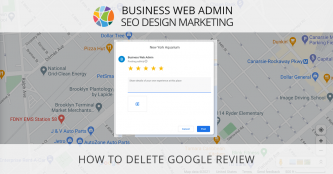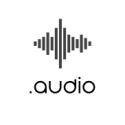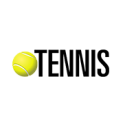Bing Places for Business
bing business listings
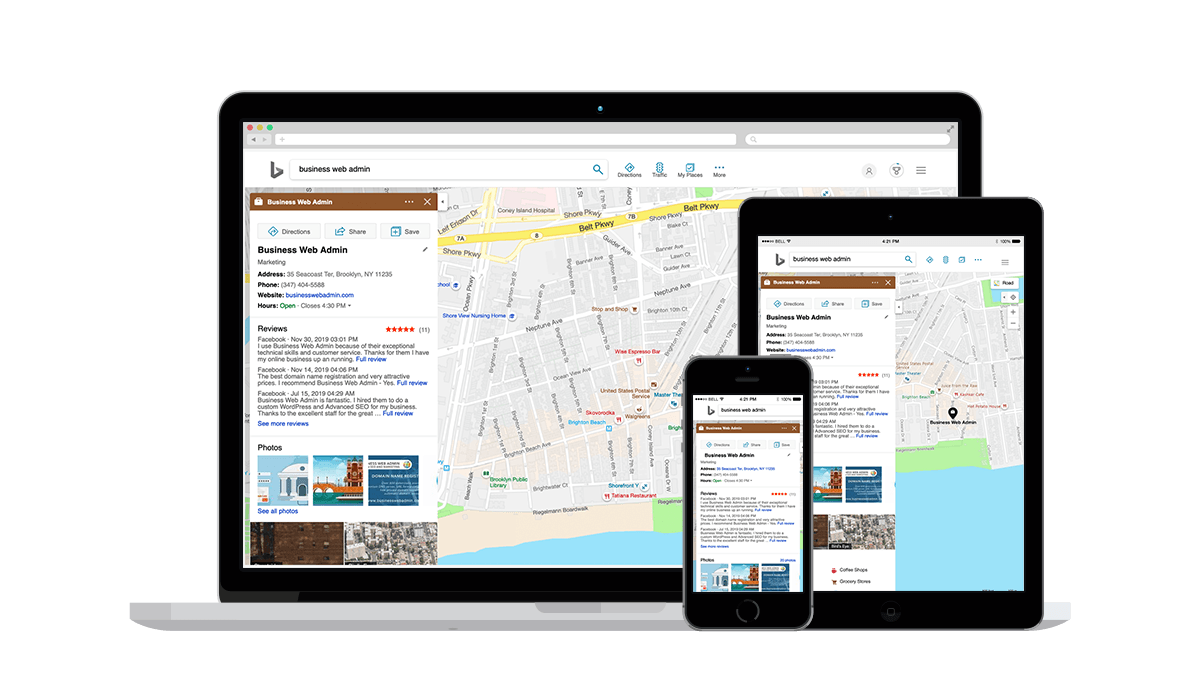
Add business to Bing Places
Bing Places for Business is Microsoft’s own free directory. It let companies to create an improved local search experience and provide potential customers with accurate information about their businesses.
Enhance your brand’s visibility with Bing Places for Business. Search engine traffic is the cornerstone of business success in the digital era, and SEO is the most prominent success strategy for businesses worldwide.
By listing your business on Bing, you allow prospective customers to find you easily. You also get to show the right information about your business to customers. If your brand has multiple locations, add them all in one go.
Additionally, business owners can add pictures, videos, and other information to clarify their message to existing and prospective customers.
Claim Your Listing
Bing may have a listing for your business already. So you can either claim an existing listing or add a new one with the bulk upload tool. Click on the “Get Started and Claim Your Business” button if you are a new user. Existing users can click on the “Update and Enrich Your Business” button. The platform classifies businesses as:
- Businesses with up to 10 storefronts or centers
- Businesses with more than 10 storefronts or centers and
- Businesses offering services at customer locations
Complete Your Listing
Ensure you include information about the hours of operation, services offered, locations, contact information, and the various ways customers can reach your business. The process is easy and can be completed in three simple steps. Existing users can update and edit their business profiles in Bing Places for Business.
Verify Your Listing
Verify the business to prevent unauthorized access. There are multiple ways to do this. Business owners can receive a PIN at their address, email, or phone. While all businesses should provide addresses, some business types can hide the addresses on Bing.
Why List Your Business on Bing
Over 30% of US internet users use Bing for searching. Additionally, Bing is the default search engine for all Microsoft devices and other devices, including Alexa. So there are several reasons to use Bing business listings as part of your digital marketing strategy.
Available on All Devices
Bing is a must for businesses with multiple stores and service providers without a physical store alike. Customers search for products, services, and businesses on mobile phones, computers, tablets, and other devices. So you can reach on the go local and global customers by listing your business.
Additionally, adding your business to Bing makes information about your products and services more accessible to customers. Bing works like a local directory and offers several local SEO benefits. This is an excellent way to improve brand recognition rates, generate leads, and drive sales.
Higher Google Rankings
Bing can help you improve your Google rankings as well. Additionally, Bing has a monthly search volume of around 12 billion.
However, your business should appear on the search results. Make edits by clicking on the “claim and edit details” button under the business name and information to make relevant changes.
When your SERP rankings increase, you gain more network traffic and improved conversion rates.
So boost your brand recognition rates by adding and managing your listings on Bing Places for Business. This way, you join millions of businesses that are already on the platform.

Business Description
Attract more customers with detailed business description.
Main profile
Basic business information, including phone and street address.
Payment Methods
Not Applicable
Working Hours
Let your customers know when you are open and when business is closed.
Holiday Hours
Inform your customers about special hours during holidays.
Real Time Updates
Control your listings in real time.
Website URL
Get extra traffic to your webpages by providing a direct link to your website.
Latitude and Longitude
Show exact business location with map pin.
Analytics
Get a comprehensive view of how consumers interact with your brand on the places they search.
Stuff
Not Applicable
Duplicate Suppression
Suppress duplicate listings and let visitors see only correctly listed profile.
Photos
Not Applicable
Videos
Videos attract more customer and keep them on your page.
Service Lists
Not Applicable
Menus
Present your service menu online.
Google Business
Not Applicable
Not Applicable
Not Applicable
Event Calendar
Not Applicable
24/7 Hours
Let customers know your service is available at any time of day.