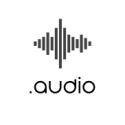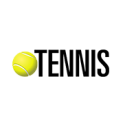34 Best Shopify Themes With Beautiful eCommerce Designs for 2024


 Staff Pick
Spark Shopify Template
Staff Pick
Spark Shopify Template- Made for stores with high-volume
- Works with the latest Shopify features
- Speed-tested and approved
- EU translations to EN, FR, IT, DE, and ES


 Staff Pick
Origin Shopify Website Template
Staff Pick
Origin Shopify Website Template- Free Shopify theme
- Theme setup steps are minimal to allow for quick launch
- Stock counter
- Mega menu


 Staff Pick
Unicorn Shopify eCommerce Theme
Staff Pick
Unicorn Shopify eCommerce Theme- Designed to showcase images to support visual brand storytelling
- Fullwidth logo
- Icon menu
- Packed with sections and features


 Staff Pick
Venue Shopify Template
Staff Pick
Venue Shopify Template- Supports the sale of age-restricted products such as lottery tickets, alcohol, or tobacco
- Beautiful and easy to use
- Unlimited free trial


 MolteStore
MolteStoreMolteStore is one of the best Shopify themes for sale if you need to set up a number of different stores thanks to its multiple demos. It's responsive and lets you customize all the included Shopify templates with ease.


 Phuler
PhulerPhuler is a top Shopify theme for sale for florists, providing 6 unique homepage demos to choose from and plenty of theme options to customize them. If you want a best performing Shopify theme for your store, this one is agreat option.


 Foodly
FoodlyFoodly is a Shopify website template built with HTML5 and CSS3, and it also has a responsive design and is Retina-ready. It's UI/UX design looks fantastic as well. Try it to put together your Shopify website.


 A-Mart
A-MartThree demos are included in this Shopify website theme download for different food and beverage niches, but you can really use it for any industry. It's one of the best Shopify templates for stores in the food industry.


 Minimog
MinimogMinimog is a clean, elegant Shopify eCommerce template specially designed for professional online shops. The theme features more than 60 demos that you can customize for your brand.


 Cooky
CookyPastel colors and clean typography make Cooky one of the interesting themes for Shopify. It includes a drag and drop Shopify builder, an AJAX wishlist, SEO optimized pages, and dynamic checkout buttons.


 Namastey
NamasteyNamastey is the perfect combination of a clean, modern design with plenty of features. It comes with customizable header styles, a responsive design, and well-performing code.


 Unero
UneroThis theme features a clean and minimal design that can attract all types of shoppers. Unero also has advanced swatches for product details. This gives you a greater control over how you share product information with potential buyers.


 Roxxe
RoxxeRoxxe has been one of the top Shopify themes on ThemeForest since its May 2020 site debut. This Shopify theme's design is responsive, loads really quickly, and comes with a Mega Menu and Collection Page.


 Porto
PortoThis is another contender for best Shopify template. The Porto Shopify theme download has a clean style, and a touch of raw finesse. Although pitched as a fashion store, its clean lines could be turned to a wide array of store types.


 Avone
AvoneClean and feature-packed, Avone is a top Shopify theme for sale which lets shoppers browse and shop with simplicity. There's a large variety of Shopify website examples to choose from for inspiration.


 Kalles
KallesKalles is a multipurpose, responsive eCommerce theme suitable for any type of online store. It features a mega-menu, which is an advanced filter module that allows your customers to sort products according to size, color, or price.


 Yanka
YankaWith a minimalist design, Yanka is a theme that will display your store in an elegant way across all devices and screen sizes and includes multiple filters, mega-menus, right-to-left support, responsive design, Instagram shop, and much more.


 Wokiee
WokieeWokiee is one of the best Shopify themes for sale you could find if versatility is what you’re looking for. Its latest update included 16 new skins and loads of blocks to help you build the eCommerce layout you want.


 Basel
BaselThis theme offers a classic-looking storefront for eCommerce businesses including fashion, electronics, and food and drink. Customize the colors, use the page builder, and enjoy compatibility with the Nitro Apps range, including Product Bundle, Stockify, Cartify, and Nitro Live Coupon.


 Shella
ShellaThis Shopify template includes advanced filters, a banner builder, and a MegaMenu builder and regularly sees new skins added when it’s updated. It's also optimized for performance.


 Ella
EllaElla supports Shopify theme sections, which allow you to drag and drop blocks of content within your design -- a great option for those building sites for others. As far as Shopify eCommerce themes go, this one is a fantastic option.


 Gecko
GeckoGecko comes with a powerful theme options panel, an array of shortcodes, product bundles, and even integration with Instagram. It also comes with different homepages and layouts, which are clear and inviting, and take advantage of all Shopify’s selling features.


 Fastor
FastorFastor is a multipurpose eCommerce Shopify template that allows you to choose from 104 skins. It also comes with improved documentation with video walkthroughs and tutorials.


 Banita
BanitaThis multi-concept Shopify theme can serve all kinds of eCommerce projects well. It has a strong, youthful design that demands attention and comes with 10 pre-built homepage layout themes for Shopify.


 Kala
KalaKala is an eCommerce Shopify theme that does everything. With 50 different designs, this theme is suitable for any type of eCommerce site and features a responsive design, advanced product filter, mega-menu, multiple slideshows with different effects, rich snippet support, customization options, and much more.


 Home Market
Home MarketHome Market is a great choice for any Shopify eCommerce website that has a large inventory. It has a responsive design, unlimited color options, flexible layouts, mega menus, sidebar filtering, and more.


 Peacock
PeacockPeacock is a multi-purpose, responsive Shopify theme suitable for any niche. The theme includes features such as SEO optimization, auto-complete suggestions search, recently viewed products history, advanced product filters, and a shipping rates calculator.


 Belle
BelleBelle is a super popular Shopify eCommerce template on ThemeForest and is speed-optimized, Online Store 2.0 compatible, and comes with 22+ demos, multiple skins, and tons of customization options. It's the Shopify eCommerce theme to explore.


 Lezada
LezadaLezada features more than 225 homepages, 40+ drag-and-drop sections, and 10+ headers so you can build your Shopify store about anything from crafting to sports. If you’re looking for the best Shopify themes, Lezada is 100% responsive and is built with Bootstrap 4, CSS3, HTML 5 and W3C-validated markup.


 Elessi 3
Elessi 3This is another one of the best performing Shopify themes we’ve got. Elessi 3 is a clean, modern, and user-friendly Shopify theme built with customer experience in mind. It includes Unique product filtering, Unique Compare, multiple Ajax off-canvas Wishlist & Cart Sidebar, Product Quick View (Off-canvas or Popup), and more.


 Atlantic
AtlanticAtlantic is a Shopify theme packed with features made for editorial content and physical stores. It comes with image galleries, a blog, product counter, and store locator. It's also fully responsive and sports a modern and elegant design.


 Electro
ElectroAnother of the best performing Shopify themes is Electro, which is designed for selling gadgets and electronics. The layout of the Shopify page templates are clean and user-friendly, making navigation easy. It loads quickly and features a responsive design for mobile devices.


 Expanse
ExpanseExpanse is a Shopify theme that allows you to express yourself through your online store. Aside from a versatile design, it has promo popups, age verifiers, FAQ page, lookbooks and plenty of other features that could work well for dropshippers.


 Cascade
CascadeFinally, Cascade comes in with a splash. It has a flowing design, a sticky header, full customization options, and it's ready for anything you want to share with the world. This is why it's one of the best Shopify templates for editorial content.
When it comes to eCommerce, the design of your site plays a crucial role. It can make or break your website—leading to sales either falling flat or converting profitably. But if you're not an experienced web designer, creating a quality design will be difficult.
Would you rather save yourself time while having a high-converting eCommerce website? Then it's a great idea to browse the best-performing Shopify themes from Envato Elements and ThemeForest.


 Lezada is one of the best Shopify templates available on the ThemeForest marketplace.
Lezada is one of the best Shopify templates available on the ThemeForest marketplace.Whether you need a Shopify eCommerce theme for your own online store or to use for your next client website project, we have you covered. And you can even find out about the latest eCommerce trends over on the Envato Blog.
If you don't feel like reading, check out ten of the best Shopify eCommerce themes from the video below.
Where to Get the Best eCommerce Shopify Themes- With Envato Elements, you can enjoy all the best themes for your Shopify website in 2024. There are over 660 Shopify themes to choose from, so plenty of opportunities to find something that works for you.
- There’s also a stunning selection of the best Shopify templates and themes available from ThemeForest. All of these are sure to make your Shopify website stand out and help you drive eCommerce sales.
- And don’t forget the Shopify theme store where you can get hundreds of free and premium Shopify templates, like Spark, the beautiful Unicorn theme, and others we mentioned.
New Shopify themes for sale are added regularly, and outdated or discontinued themes are removed from the list. That means the following items are the best Shopify templates around on ThemeForest!
4 Best Practices for eCommerce WebsitesChoosing the right theme for your eCommerce website is only the first step on your journey. If you want to make the most of your online store, here are four tips to help you optimize your Shopify website and make sure your online store is off to a great start.
1. Use the Power of SEOWithin your Shopify eCommerce website, there are a number of improvements you can make that will increase your search engine visibility, making it easier for people to find you. Those improvements include adding a blog to your online store that answers your buyer’s potential questions, writing clear and informative product descriptions, adding alternative text to your product images, using short and descriptive URLs, and making sure your website loads quickly.


 The best Shopify templates, like Peacock, have SEO-optimized pages.2. Include Strong Copy
The best Shopify templates, like Peacock, have SEO-optimized pages.2. Include Strong Copy Make sure you have a clear and compelling call to action on your homepage, and that your copy clearly states what your brand and store is about, as well as showcase product reviews and testimonials. And describe your eCommerce products so they sell.


 How to Write eCommerce Product Descriptions That Sell
How to Write eCommerce Product Descriptions That Sell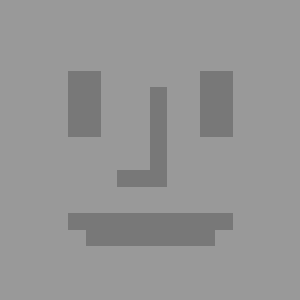 David Masters
David Masters
Include your top categories in the main navigation and ensure that the search box is clearly visible. Be sure to add related products on single product pages. This helps visitors find items they might like while keeping them on your Shopify website.
4. Reduce Shopping Cart AbandonmentSometimes customers back out of a purchase right before checkout. But not all is lost! In order to reduce cart abandonment, make sure all your prices are clearly stated up-front, and consider offering free shipping over a certain cart value. Another great option is to offer a satisfaction guarantee and Shopify’s automatic cart recovery as well as adding a Live Chat option to your site.


 Ella is one of the top Shopify themes you can use that have different cart features to help avoid abandonment.Learn More About eCommerce and Shopify Templates
Ella is one of the top Shopify themes you can use that have different cart features to help avoid abandonment.Learn More About eCommerce and Shopify TemplatesI hope you’ve liked our selection of the best performing Shopify themes and the tips I just shared with you. Now, if you’re still looking for more useful resources, check these out:
Extra: we’ve created this Shopify guide, especially for web designers and developers. Check it out if it’s up your alley!


 What Is Shopify?
What Is Shopify?

 Maryna Petrenko
14 Nov 2023
Maryna Petrenko
14 Nov 2023

 How to Set up a Shopify Store
How to Set up a Shopify Store

 Maryna Petrenko
14 Jun 2021
Maryna Petrenko
14 Jun 2021

 Shopify Checklist: Things to Do Before the Site Goes Live
Shopify Checklist: Things to Do Before the Site Goes Live

 Keir Whitaker
29 Jun 2015
Keir Whitaker
29 Jun 2015

 What Is eCommerce?
What Is eCommerce?

 Laura Spencer
08 Jul 2021
Laura Spencer
08 Jul 2021

 How to Use Shopify Themes to (Quickly) Make Online Stores
How to Use Shopify Themes to (Quickly) Make Online Stores

 Brenda Barron
11 Jan 2018
Brenda Barron
11 Jan 2018
You can also learn more about working with Shopify from this helpful free video course from our Envato Tuts+ YouTube channel:
Discover More of the Best Shopify TemplatesBefore you leave, let me share with you more of the best Shopify templates from our marketplaces. Get some inspiration and start your Shopify website today!


 33+ Best Shopify Themes for Clothing and Fashion
33+ Best Shopify Themes for Clothing and Fashion

 Franc Lucas
09 Oct 2023
Franc Lucas
09 Oct 2023

 21 Best Shopify Online Store Templates (Updated for 2024)
21 Best Shopify Online Store Templates (Updated for 2024)

 Paula Borowska
25 May 2022
Paula Borowska
25 May 2022

 30 Best eCommerce Website Templates: Updated for 2024
30 Best eCommerce Website Templates: Updated for 2024

 Brenda Barron
08 Nov 2023
Brenda Barron
08 Nov 2023

 25+ Best Free and Premium Shopify Themes for Beauty and Cosmetic Company Stores in 2024
25+ Best Free and Premium Shopify Themes for Beauty and Cosmetic Company Stores in 2024

 Franc Lucas
25 Jul 2023
Franc Lucas
25 Jul 2023
Running an online store is an exciting business venture. However, it shouldn’t be taken lightly as a number of things can go wrong if you start off on the wrong foot.
Your site design is a crucial element to your eCommerce success and should be done right the first time. That's why you should make sure you get the top Shopify store templates from Envato Elements. Or choose from the best Shopify themes for sale available on ThemeForest. With one of them, you'll make an online store with an effective design.
Best Streetwear Shopify Themes for Fashion Stores


 Staff Pick
Ap Suppre
Staff Pick
Ap Suppre- Ideal for street style fashion.
- Includes homepage demos, header styles, product pages, and multiple inner pages.
- Enhanced mobile shopping experience.


 Staff Pick
Colorblock
Staff Pick
Colorblock- Colorful, attractive theme for a vibrant street fashion wear website.
- Atypical typography and customizable blocks of color to create trendy lookbook.
- Includes expandable menu and advanced filtering.


 Neytiri
Neytiri- Fashion Shopify theme with multiple mega menu styles.
- Elegant page layouts with brilliant visual elements.
- Includes pop-up search view, product image zoom.


 Werk
Werk- Ideal for streetwear or urban clothing store.
- Numerous options to design your web page layouts.
- Featured collections to showcase your best products.


 Brava
Brava- Threads, ideal for street fashion wear.
- Advanced cart with sticky cart, slide-out cart, and in-store pickups.
- Includes marketing features like blogs, product reviews, promos.


 Jhilmil
Jhilmil- Perfect for sports, recreation brands; emphasizes large imagery.
- Affordable pricing, balanced with advanced features.
- Includes hero videos, promo banners for dynamic showcases.


 Spotlight
Spotlight- Perfect for spotlighting a great streetwear collection.
- lncludes announcement bar, video upload with auto-loop, "Click and hover" zoom
- Ability to change the shape of product cards images.


 Broadcast
Broadcast- Premium theme with 20+ sections to get your website started.
- Designed to convert mobile traffic.
- Features product upsells, flexibility, and speed.


 Staff Pick
Dawn
Staff Pick
Dawn- Design to dispaly large media to help your customers see what products look like.
- Minimal theme setup required.
- Includes lookbook, size chart, and product videos.


 Clean Shop
Clean Shop- Ideal for street wear fashion website.
- Includes color swatches, and filters such as color, brand, type, category.
- Supports Ajax add-to-card functions, and multi-currency.


 Arthur
Arthur- Minimal, clean theme created with mobile users in mind.
- Advanced product features like lookbook, slide for product upsell, and product zoom.
- One-click import demos for quick start.


 Staff Pick
Essentials
Staff Pick
Essentials- Minimalistic theme ideal for street wear fashions stores.
- Includes engaging and visually appealing animation sliders.
- Sales boosting features like adaptable catalog views, tabbed sliders with overlays, distinct promo grids.
At some point every business wants to expand and reach more customers. Here are some strategies to help you scale your Shopify business:
- Refine your website to improve user experience, increase conversions, and reduce bounce rates. To achieve this, make navigation extremely easy so customers can find what they’re looking for, include smooth checkout process for fast purchase, and optimize your website loading times.
- Make sure your website looks just as good on mobile as it does on desktop. People do a lot of shopping on their phones, so you don’t want to miss out on that.
- Next, think about expanding your product range. The more products you offer, the more likely you’ll attract a broader audience and cater to different customer needs. Conduct market research to identify popular products and trends, and consider adding complementary or related items to your store.
- Consider selling your products on other platforms too. Amazon, Instagram, TikTok – wherever your customers are, that’s where you want to be. Shopify’s integrations and apps make it easy to manage multiple sales channels from a single dashboard.
- Consistently marketing through effective channels will help your to reach a larger audience and drive more traffic to your store. Allocate resources to getting the word out through social media, email campaigns, or good old-fashioned Google ads or Facebook ads. When you find what works best for your audience, go for it.
- Focus on acquiring new customers while also treating your existing ones like gold! Offer rewards for referrals, set up loyalty programs, and always remember that excellent customer service creates repeat customers and fosters customer loyalty.
- Make sure your Shopify store can handle increased traffic and sales volumes as your business grows. Choose a scalable hosting plan, optimize website performance, and periodically review and upgrade your infrastructure to accommodate growth.
- Embrace automation of repetitive tasks, streamline order fulfillment process, and improve inventory management.
- Finally, team up with other businesses or influencers. Partnerships can be a great way to reach new audiences and grow your brand.


 20+ Best Shopify Themes for Dropshipping 2024
20+ Best Shopify Themes for Dropshipping 2024

 Brenda Barron
02 Apr 2024
Brenda Barron
02 Apr 2024

 21 Best Shopify Themes for Services (Free and Premium)
21 Best Shopify Themes for Services (Free and Premium)

 Hermione Wright
06 Nov 2023
Hermione Wright
06 Nov 2023

 25 Tasty Grocery and Food Store Shopify Themes (Free and Premium)
25 Tasty Grocery and Food Store Shopify Themes (Free and Premium) 

 Hermione Wright
12 Oct 2023
Hermione Wright
12 Oct 2023

 31 Best Shopify Themes With Responsive (Mobile-Ready) Designs for 2024
31 Best Shopify Themes With Responsive (Mobile-Ready) Designs for 2024

 Brenda Barron
11 Oct 2023
Brenda Barron
11 Oct 2023
Best Shopify Themes for Selling Trending eCommerce Products


 Prestige
Prestige- Luxury Design for Premium Brands, EU Translations, Fast Performance
- 30+ Configurable Sections, Optimized for Editorial & Visual Storytelling
- Supports Physical Stores, Advanced Marketing & Merchandising Features


 Ella
Ella- Enhanced SEO with Google’s Rich Product Snippets, Responsive & Mobile Optimized Design
- 28+ HomePage, 06+ Category, 09+ Product, 07 Collection, 06 Blog Layouts
- Upsell Bundled Products, 08 Mega Menus, Quick Shop, Ajax Navigation


 Habitat
Habitat- 26 Custom Sections, EU Translations, Ideal for High Volume Stores
- Unique Customization
- Quick View for Better Conversion
- Support for Visual Storytelling, Physical Stores, Advanced Merchandising


 Morata
Morata- Multi Variant Support, EU Translations, Sharp Images
- 20+ Easy Setup Sections, Meta Field Upsells, Intuitive Design
- Free Updates, Lifetime Help, Quick Setup for High-Volume Stores


 Mr. Parker
Mr. Parker- Sharp Images for Variants, EU Translations, Meta Field Upsells
- 20+ Easy Use Sections, Free Updates, Quick Setup for High Volume
- Comprehensive Support, Intuitive Merchandizing, Enhanced Search


 Electro Electronics
Electro Electronics- Best Demo Importer: Quick, Easy Wizard Process Setup
- Dynamic Sections List: Slideshows, Product Grids, More
- 11 Homepages, 130+ Icons, Regular Updates


 Minimalin
Minimalin- One-Click Demo Import with 9+ Captivating Demos and Advanced Features
- Multiple Languages/ Currencies, Megamenu, SEO Optimized
- Lifetime Updates, No Coding Required, High-Quality Support


 Stockmart
Stockmart- Diverse Shopping with Vast Sections and Dark Mode Feature
- EU Translations Support, Age Verifier, Countdown Timer
- Designed for Physical, High-Volume Stores with Visual Storytelling


 Vendor
Vendor- Built for Speed, 11 Demos for Various Niches, Easy Setup
- 15+ Product, 5 Shop Layouts, Instant Customer Support
- 62+ Sections, 130+ SVG Icons, Continuous Updates


 Wokiee
Wokiee- 86+ Homepage Layouts with Diverse Color Schemes and Content Blocks
- Special Attention to Product Pages: 6 Variants for Optimized Sales
- Extensive Customization: 7 Collection Page Layouts, Numerous Headers/Footers


 Vision
Vision- Optimized to boost sales with EU language support
- Over 36 custom sections for versatile layout designs
- Video integration across media sections to enhance engagement


 Kalles
Kalles- Multi-Purpose Design, 20+ Home Layouts, Responsive
- Ajax Features, Free Shipping Calc, Google Snippets
- Unlimited Colors/Layouts, Modern, Clean, Updated
When it comes to selling products through a Shopify store, choosing the right type of products is crucial for success. Thre are plenty of products that you can sell successfully. However, not all products have the same potential for profitability and popularity.
To help you navigate this landscape, we’ve identified several categories of trending products that work well for selling on Shopify.
1. Health and Wellness ProductsThe health and wellness sector has seen a significant uptick in interest. Products such as vitamins and supplements, fitness equipment, and wellness apps have become increasingly popular. Selling these products can tap into the growing consumer interest in maintaining a healthy lifestyle.
2. Eco-Friendly and Sustainable GoodsThere’s a growing consumer consciousness about the environmental impact of their purchases. Eco-friendly and sustainable products, ranging from biodegradable packaging to organic clothing, are in high demand. Shopify merchants can capitalize on this trend by offering products that appeal to environmentally conscious consumers.
3. Tech Gadgets and AccessoriesTechnology continues to evolve rapidly, and with it, the demand for the latest gadgets and accessories. Products like smart home devices, wearable tech, and smartphone accessories offer Shopify merchants a lucrative opportunity. These products tend to have a broad appeal and can attract a tech-savvy audience.
4. Personalized and Custom ProductsPersonalization is a major trend across various product categories. From custom jewelry and apparel to personalized home decor and gifts, consumers are looking for products that can be tailored to their preferences. Shopify’s platform is works well for selling customized products, thanks to apps and integrations that facilitate personalization.
5. Educational and Digital ProductsThe demand for educational content and digital products has surged. E-books, online courses, software, and digital art are examples of products that can be sold successfully on Shopify. These products have a low overhead cost making them very scalable.
How To Sell Trending Products


Successfully selling trending products on Shopify involves more than just listing items on your store. It requires a strategic approach through market research, branding, customer engagement, and leveraging the right tools.
Here are a few tips on how to sell trending products on your Shopify store.
Understanding Your MarketBefore you start selling, it’s important to understand the market demand for the products you plan to offer.
Use tools like Google Trends, social media listening platforms, and market research reports to identify what products are gaining traction. This will help you stock items that are more likely to sell.
Curating Your Product SelectionOnce you’ve identified trending products, curate your selection to match your target audience’s preferences. Think quality over quantity here. Choose products that not only trend but also align with your brand’s values and aesthetic.
Optimizing Your Store for ConversionYour Shopify theme plays a significant role in how customers perceive your store and products. Select a theme that is visually appealing, easy to navigate, and optimized for conversions.
Ensure that your product pages have high-quality images, detailed descriptions, and CTAs.
Leveraging SEO and Content MarketingSearch engine optimization (SEO) and content marketing are powerful tools to drive traffic to your store. Use relevant keywords in your product titles and descriptions to improve your search engine rankings.
Create engaging content that highlights the benefits of your trending products and share it across your blog, social media, and email newsletters.
Utilizing Social ProofSocial proof, such as customer reviews and testimonials, can significantly influence purchasing decisions. Encourage your customers to leave reviews and showcase them prominently on your store.
More Shopify Themes To Download

 34+ Best Shopify Themes With Beautiful eCommerce Designs for 2024
34+ Best Shopify Themes With Beautiful eCommerce Designs for 2024

 Brenda Barron
09 Oct 2023
Brenda Barron
09 Oct 2023

 Top 20+ Responsive Shopify Themes for 2024
Top 20+ Responsive Shopify Themes for 2024

 Maria Villanueva
20 Oct 2023
Maria Villanueva
20 Oct 2023

 13+ Best Multipurpose Shopify Themes for 2024
13+ Best Multipurpose Shopify Themes for 2024

 Aladin Bensassi
18 Oct 2023
Aladin Bensassi
18 Oct 2023

 31 Best Shopify Themes With Responsive (Mobile-Ready) Designs for 2024
31 Best Shopify Themes With Responsive (Mobile-Ready) Designs for 2024

 Brenda Barron
11 Oct 2023
Brenda Barron
11 Oct 2023
7 Lessons Web Designers Can Learn from Mobile App Developers
When working as a web designer, it’s totally expected that you might develop tunnel vision after some time. That is, you only listen to other web designers for tips and tricks of the trade.
But you can seriously up your game by peeking into the toolbox of mobile app developers. You see, it’s not just about making sure your site looks good on a phone. These app creators have been nailing user experience – making apps that folks love to use because they’re smooth, intuitive, and downright handy.
Ready to get into it? Let’s take a look at what you can learn from the app developers’ playbook to make your site designs pop.
- Embrace Simplicity and User-Centric Design
- Prioritize Performance and Optimization
- Use Consistent UI Elements and Feedback
- Use Personalization and Push Notifications
- Incorporate Advanced Features Thoughtfully
- Continuously Test
- Choose the Right Tools and Technologies
Taking cues from mobile app developers about simplicity and user-centric design could make all the difference in your designs. “Less is more” isn’t just a catchy phrase. It’s often a guideline to live by.
Simplicity speeds up development, simplifies maintenance, and reduces costs. It’s about focusing on what users really need, delivered in the clearest way possible. This mindset avoids overwhelming users with unnecessary features or information.
Not to mention, attention spans are shorter than ever. Site visitors expect fast, straightforward interactions. A study by Etsy showed that even slight slowdowns could significantly increase bounce rates. So, you need intuitive and quick-loading designs like what mobile apps offer more than ever.
This extends to how you present your content as well.
“Mobile apps understand users have short attention spans,” says Vikas Kaushik, CEO of mobile app development company, TechAhead. “Web designers can create scannable content with bite-sized information and visuals for easier user consumption,”
Similarly, adding too many features can muddle your site’s purpose and confuse people. Keeping designs straightforward ensures users find and use the features they need without distraction.
Lesson 2: Prioritize Performance and OptimizationPrioritizing performance and optimization in web design is akin to fine-tuning an engine for optimal speed and efficiency.
Just as mobile developers concentrate on responsive design, loading times, and memory usage to ensure smooth, efficient apps, web designers must apply similar focus. Performance optimization directly influences user engagement, expenses, and revenue.
Websites that load quickly and smoothly create a better user experience, which in turn can lead to higher customer retention and conversion rates.
Responsive web design also plays a key role in performance optimization. It ensures that a site is accessible and performs well across all devices, from desktops to smartphones. Performance metrics like Time to First Byte (TTFB), Total Blocking Time (TBT), and Largest Contentful Paint (LCP) are key indicators of a site’s health and user experience.
Strategies for optimization include:
- Optimizing image files
- Leveraging browser caching
- Using content delivery networks (CDNs)
- Minifying code
These efforts not only enhance UX but also contribute to better search engine rankings and overall success.
Lesson 3: Use Consistent UI Elements and FeedbackConsistency in UI elements that provide equally consistent feedback is another key factor you can learn from mobile app design. They maintain that people can navigate and interact with your website intuitively.


 Maintaining consistent UI is a solid lesson you can learn from mobile app development. Image from Envato Elements.
Maintaining consistent UI is a solid lesson you can learn from mobile app development. Image from Envato Elements.When UI elements like buttons, icons, typography, and color schemes are consistent across a platform, people develop a sense of familiarity. This familiarity makes it easier for people to understand and predict how the app or site works. This predictability then builds user satisfaction over time. And that means people are more likely to keep using an app – or in this case – visit your website again.
Immediate and clear feedback – whether it’s visual cues after a button click, haptic feedback on mobile devices, or error messages – helps people understand the outcome of their actions. Digital feedback like this reassures people that their actions have been recognized and processed by the system. This continuous loop of action and feedback is essential for maintaining user engagement and maintaining a reliable UX.
Lesson 4: Use Personalization and Push NotificationsAnother thing web designers can learn from mobile app developers is how to properly lean into personalization and push notifications.
Engaging users through personalization and push notifications requires a thoughtful balance between providing value and respecting user preferences. Personalization, when done right, tailors the user experience to individual needs and interests, making interactions with the app or website more relevant and engaging.
Push notifications, on the other hand, keep people informed and engaged. But they have to be used sparingly to avoid overwhelming or annoying anyone. The effectiveness of push notifications depends largely on their relevance and timing. Notifications should be timely, contextually relevant, and offer genuine value to the recipient.
Lesson 5: Incorporate Advanced Features ThoughtfullyIncorporating advanced features like camera integration, Bluetooth, and augmented reality into mobile apps opens up a ton of possibilities for enhancing UX and engagement. AR, in particular, has shown transformative potential across many businesses, blending digital elements with the real world to offer immersive experiences.
For example, retail applications like IKEA Place make solid use of AR to let customers visualize how furniture would look in their homes.



For web designers looking to integrate similar features, you’ll need to approach these technologies thoughtfully, ensuring that they add value to the user experience without compromising performance. The goal is to create meaningful interactions that resonate with users on a personal level.
Lesson 6: Continuously TestContinuous testing is a key part of delivering high-quality apps. It involves integrating testing throughout the software development lifecycle and providing immediate feedback on the quality and reliability of the code at every stage.
You often find this sort of iterative testing used in DevOps. But you can easily use it in web design, too. And doing so can offer many benefits like a quicker development schedule, improved collaboration, and reduced costs (since bugs are addressed as they arise).



The key is to use a system that allows for multiple people to be working on a project at once. Github is great for this. But any system with proper forking can ensure no changes are pushed live without a) testing and b) confirmation that it’s the final version.
Lesson 7: Choose the Right Tools and TechnologiesSelecting the right tools as a mobile app developer matters a lot. This decision influences how an app performs, engages users, and scales. So similarly, in web design, aligning with the appropriate tech stack is a must. You’ll need to consider project needs, audience, and desired features.
For mobile apps, you’d need to decide between iOS and Swift or Android and Kotlin but for web design, your choices might range from HTML, CSS, and JavaScript for the basics to more sophisticated frameworks like React or Vue.js for dynamic, single-page applications. This offers the foundational blocks for creating responsive, user-friendly websites.
Cross-platform development tools, like React Native or Flutter in the app world, have their web counterparts in technologies like Electron for desktop applications or Progressive Web Apps for mobile-friendly web experiences. These solutions allow for a broader reach, ensuring that products are delivered consistently across different platforms and devices with minimal code duplication.



The rise of no-code and low-code platforms present a unique opportunity for web designers to rapidly prototype and deploy sites without deep dives into complex coding as well. Platforms like Webflow or Wix offer the versatility to create sites with drag-and-drop builders.
Web Designers Can Learn A Lot from Mobile App DevelopersWeb designers stand to gain a lot from mirroring the practices of mobile app developers. And by using things like user-centric design, performance optimization, and continuous testing, you can elevate your creations and make more effective decisions in the long run.
What have you learned from mobile app developers? Anything you’ll be putting into your web design workflow?
30+ Best Single Product Shopify Themes (Free & Paid)


 Origin - Shopify Template for Free
Origin - Shopify Template for FreeTry this Shopify template for free for a stylish single product website. Its features include a stock counter and image galleries.


 Ride - Free Shopify Product Template
Ride - Free Shopify Product TemplateRide is a good option if you're looking for a single product Shopify theme. It's perfect for sports stores. You can even add a FAQ page. It's one of the best free Shopify templates.


 Sense - best Free Shopify Template for Skin Care
Sense - best Free Shopify Template for Skin CareThis theme is great for a skin care product on Shopify. It has room to add nutritional-related information and supports lookbooks.


 Dawn - Free Theme for Shopify
Dawn - Free Theme for ShopifyThis is a free option from the Shopify themestore. It supports product videos and image zooms. It's easy to customize, which makes it a best free Shopify theme for single products.


 Crave by Shopify
Crave by ShopifyIf you're selling a food product on Shopify, this theme may work for you. It offers enhanced search and supports promo banners. Trust it to be one of the best free Shopify templates.


 Taste - Best Free Shopify Template
Taste - Best Free Shopify TemplateAre you selling a food product on Shopify? Taste is one of the free picks from the Shopify themestore. It lets you add a slideshow and product reviews.


 Studio - Free Shopify Product Template
Studio - Free Shopify Product TemplateYou can use this Shopify single product theme for selling art. It's optimized to support brand storytelling with sections for longer texts. It's the best free Shopify theme for single products for artists.


 Publisher - Free Single Product Shopify Store
Publisher - Free Single Product Shopify StoreThis free single product Shopify store template is inspired by independent studios and publishers. It's easy to make changes quickly, making it a top contender for the best free Shopify theme for single products.
Keep in mind that while these Shopify templates for free are good, they have a limited feature set and less customization options than their premium counterparts.
Now, let's look at the best Shopify themes for single products, which are premium and full of amazing features.
Premium Best One Product Store Themes for ShopifyIf you need high converting Shopify product page templates, then going premium is the best call. ThemeForest offers fast loading Shopify product page templates, designed by pros, with lots of customization options. Take a look at some of the best Shopify themes for single products:


 MyMedi Shopify Product Template
MyMedi Shopify Product TemplateMyMedi is a single product Shopify theme designed for the medical and pharmacy industries. It's optimized for drop shipping and you'll get 100+ predefined modules.


 Boom Shopify Theme
Boom Shopify ThemeLooking for a one product Shopify store theme for ear wear? Boom is the best single product Shopify themt. You'll get:
- different menu styles
- cart summary dropdown
- quick product view
- and so much more!


 LuckyDogs Shopify Theme
LuckyDogs Shopify ThemeIf you're in the business of pet care, invest in a one product Shopify store theme like this. It's easy and quick to customize, and let's you add advanced media!


 Chrono Dial Watch Theme
Chrono Dial Watch ThemeA watch store is a great idea for a one product Shopify store. Chrono Dial is a fully responsive theme that offers:
- 7 different menu styles
- multi-currency support
- ajax sidebar filters
- and many more amazing features!


 Bikez Shopify Theme
Bikez Shopify ThemeIf you're selling bikes, use this theme to create a one product Shopify store. This one has a powerful Admin panel, it's fully responsive and easy to customize.


 Shella Shopify Theme
Shella Shopify ThemeTry Shella if you want the best single product shopify theme. It's also one of the top fast loading shopify themes. It has built-in support for 3D and video product views. It's unlike any free theme for Shopify out there.


 Elomus Shopify Theme
Elomus Shopify ThemeElomus is ideal for a single product website. It offers:
- 30+ homepage layouts
- drag and drop page builder
- support for multicurrency
- built-in social media integration


 Enercos Shopify Product Template
Enercos Shopify Product TemplateEnercos is a modern single product Shopify theme with:
- 4 product page styles
- 3 blog pages
- about us page
- FAQ page
- 404 page
- and many more!


 Citrus Single Product Shopify Theme
Citrus Single Product Shopify ThemeCitrus is a beautiful Shopify single product theme. It has an awesome parallax effect and features such as wishlist options and custom styled checkout.


 Mixture Shopify Theme
Mixture Shopify ThemeMixture works well for a single product website. It comes with 3 pre-made homepages and a unique 360 product view. You’ll also find multi language and multi currency support.


 Quark Single Product Theme
Quark Single Product ThemeQuark is one of the top high converting Shopify themes. Use it to sell any product on Shopify. It comes with Revolution Slider integration and built-in SEO best practices.


 Lumina Shopify Product Page Template
Lumina Shopify Product Page TemplateIf you're looking for the best single product shopify theme, try Lumina. It's easy to customize and comes with 3 premade homepages that you can use as a starting point for your design.


 Modular Single Product Website
Modular Single Product WebsiteYou don't always find a Shopify theme like this one. This single product Shopify theme comes with a unique modular layout. You can add product videos and swatches, a wishlist, and an Ajax cart.


 Mika eCommerce Shopify Theme
Mika eCommerce Shopify ThemeMika competes as the best single product Shopify theme. It includes features like:
- 20 demos to choose from
- color swatches
- product filters
- wishlists


 Anon Minimal Responsive Theme
Anon Minimal Responsive ThemeAnon is one of the fast loading shopify themes. It has powerful theme options, a responsive design, a built-in mega menu, and many more features. You also get to add Ajax filters to the product page.


 Lorin Shapewear Shopify Theme
Lorin Shapewear Shopify ThemeThis Shopify single product theme is a great choice! It has 6 premade demos and built-in product filters, drag and drop page builder, mega menus, and other features.


 Plantmore Christmas Theme
Plantmore Christmas ThemeThis one product Shopify store theme is a perfect choice if you’re selling a floral product. You’ll find a Shopify theme with features such as 5 premade demos, drag and drop builder, and multiple product view options.


 Sofee Cosmetic Shopify Product Page Template
Sofee Cosmetic Shopify Product Page TemplateTry Sofee if you’re looking for fast loading Shopify themes to sell a skincare product. Create the best one product Shopify store. You can choose between 5 mega menu styles and add product countdowns.


 Bakins Shopify Cake Shop Theme
Bakins Shopify Cake Shop ThemeThis theme has support for color variations, advanced product search box, and other necessary eCommerce features. It's in the run for the best Shopify single product theme.


 Safira Clean Organic Food Theme
Safira Clean Organic Food ThemeIn this, you'll fin a Shopify theme that's a great choice for selling an organic product. The theme comes with built-in mega menus, multiple product views, product quick views, and more.


 Hawki - Drone Single Product Shopify Theme
Hawki - Drone Single Product Shopify ThemeThis drone single product Shopify theme is perfect for your next online store. It's the best single product Shopify theme for selling drones. It offers a special shop page, SEO optimization, and so much more.


 Escoot Shopify Theme
Escoot Shopify ThemeEscoot is one of the top fast loading Shopify themes. It comes with:
- custom product display
- popup newsletter
- quick product view
- advanced Ajax filter and shopping cart


 Obrien Organic Food Theme
Obrien Organic Food ThemeObrien is a great one product Shopify store theme for the food business. You'll find a Shopify theme that has everything to set up your online store. It offers a lot of customization options.


 Fabulous eCommerce Theme
Fabulous eCommerce ThemeThis one product Shopify store template is perfect for starting your online store. It's one of the top high converting Shopify themes. You'll get modern layouts, a powerful filter system, and more.


 Electon Electronics & Gadgets Theme
Electon Electronics & Gadgets ThemeAre you looking for high converting Shopify themes? Electon is a great choice, designed for an electronics one product Shopify store. Take advantage of its modern design and great features. No Shopify template for free can compare.


 Matres - Responsive One, Single Product Shopify Theme
Matres - Responsive One, Single Product Shopify ThemeStraightforward and highly-functional, Matres is a responsive single product Shopify theme. It comes with 5 mega menu styles, lookbook, notifications, Google Fonts, multi-currency and plenty of other features.


 Strolly Single Product Shopify Theme
Strolly Single Product Shopify ThemeFor a powerful and versatile option, go for Strolly. It's a feature-rich template that includes a responsive design, Google Fonts, full documentation, drag-and-drop sections, SEO-friendly options, product grids, and more.


 One - Single Product Shopify 2.0 Theme
One - Single Product Shopify 2.0 ThemeThe last Shopify template we'll go over in this roundup is the One. As one of the best Shopify themes for single products, you can count on it to deliver what you need, including 8 homepage layouts, over 12 product pages, more than 5 blog lists and a myriad more features.
I hope you've liked our selection of the single product Shopify templates that included premium options and some of the best best free Shopify templates out there. Designing a single product store is easy when you have the right platform, such as Shopify, and use a Shopify theme designed with single product stores in mind.
No matter what type of product you’re selling, visit ThemeForest and shop our collection of modern and easy to use single product store themes for Shopify. Happy selling!
How to Retrieve the IDs, Titles, and URLs of the Core WordPress/WooCommerce Pages
As WordPress developers, many times we want to grab different info (ID, title, URL) for standard WordPress/WooCommerce pages like the Blog and My Account pages.
Surprisingly, all this useful stuff is stored in the *_options table, and we can access it using the get_option() function. There’s also the wp_load_alloptions() that we can use to print them all on the page.
Let’s see it in action!
Get Static WordPress PagesImagine that, on our site, we’ve registered static pages as front and blog pages.



WordPress stores the ID of these pages as values of the page_on_front and page_for_posts options.



From there we can access the titles and URLs using the built-in get_the_title() and get_permalink() functions.
It’s worth noting that another way of immediately getting the blog archive page URL is by using the get_post_type_archive_link() function and passing the post keyword as a parameter. For example, if we want to grab the archive page URL for the member custom post type, we’ll pass the member parameter to this function.
Static Front Page 1 /* GET URL */ 2 function get_front_page_url() { 3 return get_permalink( get_option( 'page_on_front' ) ); 4 } 5 6 /* GET TITLE */ 7 function get_front_page_title() { 8 return get_the_title( get_option( 'page_on_front' ) ); 9 } Static Blog Page 1 /* GET URL */ 2 // Method 1 3 function get_blog_page_url() { 4 return get_permalink( get_option( 'page_for_posts' ) ); 5 } 6 7 // Method 2 - call get_blog_page_url2( 'post' ) 8 function get_blog_page_url2( $type ) { 9 return get_post_type_archive_link( $type ); 10 } 11 12 /* GET TITLE */ 13 function get_blog_page_title() { 14 return get_the_title( get_option( 'page_for_posts' ) ); 15 } Get Static WooCommerce PagesAmong others, WooCommerce also stores the IDs of its essential pages like My Account, Shop, Cart, and Checkout pages in the *_options table.



As discussed above, we can then access their titles and URLs using WordPress core functions.
WooCommerce also provides some useful functions like the ones below that we can use to access directly the page parts we want:
- wc_get_page_id()
- wc_get_page_permalink()
Not surprisingly, other WooCommerce plugins store info about their pages in the *_options table. For example, consider the Yith WooCommerce Wishlist popular plugin that allows users to save their popular products on the Wishlist page.



As long as we install and activate it, in the database we’ll see a new entry for the Wishlist page.


 1
/* GET URL */
2
// Method 1
3
function get_yith_wishlist_page_url() {
4 return get_permalink( get_option( 'yith_wcwl_wishlist_page_id' ) );
5
}
6
7
// Method 2
8
function get_yith_wishlist_page_url2() {
9 return YITH_WCWL()->get_wishlist_url();
10
}
11
12
/* GET TITLE */
13
function get_yith_wishlist_page_title() {
14 return get_the_title( get_option( 'yith_wcwl_wishlist_page_id' ) );
15
}
Conclusion
1
/* GET URL */
2
// Method 1
3
function get_yith_wishlist_page_url() {
4 return get_permalink( get_option( 'yith_wcwl_wishlist_page_id' ) );
5
}
6
7
// Method 2
8
function get_yith_wishlist_page_url2() {
9 return YITH_WCWL()->get_wishlist_url();
10
}
11
12
/* GET TITLE */
13
function get_yith_wishlist_page_title() {
14 return get_the_title( get_option( 'yith_wcwl_wishlist_page_id' ) );
15
}
ConclusionDone! Today, we learned different methods for accessing the IDs, titles, and URLs of the core WordPress and WooCommerce pages. I hope you’ll have this tutorial as a reference any time you want to access such a page. Last but not least, all the code covered here is included in this Gist.
Remember that the best way to learn and find what you want is by looking in the database and checking the native files of WordPress and WooCoomerce.
As always, thanks a lot for reading!
20+ Best Shopify Themes for Dropshipping 2024
Dropshipping is a great way to make money online without having to come up with a product of your own. With dropshipping, you’re selling products from third party stores for a price that you set.
Creating your own dropshipping store is easy with Shopify. It’s even easier when you use a Shopify theme designed with dropshipping stores in mind. In this post, we’ll share the best Shopify themes for dropshipping in 2024.
Best Dropshipping Templates in the Shopify Theme StoreLet’s begin this expansive collection with six examples from Shopify’s own theme store:


 District
District- Designed specifically for dropshippers
- Store locator
- Color swatches
- Mega menu
- Sticky header


 Startup
Startup- Makes small catalogs shine
- Designed specifically for dropshippers
- Perfect for direct-to-consumer


 Warehouse
Warehouse- Adaptable layout with highly versatile and custom setting
- Tailored for large catalogs
- Designed specifically for dropshippers


 Iris
Iris- Designed specifically for dropshippers
- 30+ custom sections
- optimize for smooth navigation and mobile users


 Parallax
Parallax- Show the product with parallax images, videos, and slideshows
- The parallax scrolling adds a creative vibe
- Designed for dropshippers


 Upscale
Upscale- Helps you promote products and grow conversions
- Designed specifically for dropshippers
- Top-notch user experience features
The best dropshipping Shopify themes from Envato Elements have a modern design and come with all the necessary features to create a powerful dropshipping store. Take a look at some of the best Shopify themes for dropshipping websites from Envato Elements.


 BigSale - Multipurpose Dropshipping Shopify Theme
BigSale - Multipurpose Dropshipping Shopify ThemeThe Big Sale is a modern and versatile theme for Shopify dropshipping stores. It features:
- 12 homepages
- Oberlo integration
- Ajax search
- Product filters
- Mega menus
- Product quick views
- Easy edits with Visual Builder
This best Shopify dropshipping theme is fully responsive and optimized for SEO.
Live Demo


 Planet Tech Store - Shopify Theme For Dropshipping
Planet Tech Store - Shopify Theme For DropshippingWant the best Shopify dropshipping themes to sell tech products? This one features:
- Fully responsive file
- Product categories
- Popular products section
- Store policies section
- Ajax search
- Product filtering
- Many blog layouts
- Product quick views
Live Demo


 MegaStore | Super Market eCommerce Shopify
MegaStore | Super Market eCommerce ShopifyMegaStore is one of the best Shopify themes for dropshipping: from tech and gadgets to fashion and beauty products stores. It has:
- Flexible, built-in mega menu
- Responsive design
- SEO optimization
- Smart product quick view
- Layered navigation
- Product labels to mark new, popular, or on sale items
MegaStore can be the best theme for dropshipping in Shopify.
Live Demo


 Arthur | Dropshipping Shopify Theme
Arthur | Dropshipping Shopify ThemeArthur has a clean and minimal design. As a best dropshipping theme for Shopify, it offers:
- Fully responsive design
- Fully customizable file
- Oberlo integration
- Intelligent filtering
- Instant Product Search system
- Product quick views
- SEO optimization
- Dynamic checkout
In addition to that, the theme supports new lookbook, advanced variant swatches, popup login, Instagram shop, and more.
Live Demo


 Palos | Multi Store Responsive Shopify Theme
Palos | Multi Store Responsive Shopify ThemeA versatile Shopify theme for dropshipping stores, Palos has a modern and stylish design. You'll get:
- 7 demos
- Featured and header images
- Well-organized homepage
- New and popular products labels
- Mega menus
- Product quick views and filters
- Automatic price changes
- Advanced layered navigation
In this best dropshipping theme for Shopify, you can easily edit fonts, colors, and more using the Customizer.
Live Demo


 Space - Furniture Interior Decor Shopify Theme
Space - Furniture Interior Decor Shopify ThemeLooking for the best dropshipping Shopify themes out there? Space is a minimalist and clean option packed with:
- Responsive and retina-ready design
- Mega menus
- Off-canvas menus
- Layout variations
- Instant grid/list change
- Off-canvas shopping cart
- Quick view popup
You've got to check the best Shopify dropshipping theme.
Live Demo
15+ Top Shopify Themes for Dropshipping Stores From ThemeForestThemeForest is another place where you can find amazing Shopify themes for dropshipping stores. The themes on this list have trendy designs and they integrate with dropshipping websites like Oberlo and AliExpress.
These are the best dropshipping Shopify themes on Themeforest:


 Airi - Minimal Shopify Drop shipping Theme
Airi - Minimal Shopify Drop shipping ThemeCheck out Airi. The best Shopify dropshipping theme has:
- Customizable homepages
- Minimal and clean design
- Ready-to-use sections
- Fashion dropshipping specialized template
You don't need coding knowledge with Airi. Experience one of the best Shopify dropshipping themes here:
Live Demo


 Beloria - Fastest Dropship Theme Shopify
Beloria - Fastest Dropship Theme ShopifyBeloria is a fast and best dropshipping theme for Shopify with everything you need for your next business project:
- 20+ homepages
- 13+ product pages
- Multi-currency support
- RTL and multi-language support
Check out the best theme for dropshipping in Shopify:
Live Demo


 SaleHub - Fashion Shopify Dropshipping Theme
SaleHub - Fashion Shopify Dropshipping ThemeOpen a Shopify dropshipping fashion store with SaleHub. Set up top Shopify dropshipping stores thanks to:
- 12 homepages
- Clean and responsive design
- Optimization for reviews
- Mobile optimization
Check out the preview to see one of the best Shopify dropshipping themes!
Live Demo


 Molla - Multipurpose Dropship Theme Shopify
Molla - Multipurpose Dropship Theme ShopifyMolla is a five-stars template. The best Shopify dropshipping theme features:
- Very complete design
- Easy-to-install file
- 34 pre-built demos
- 88+ sections
Top Shopify dropshipping stores are fast. And you'll get a fast-loading store with this theme. See all its features in this preview!
Live Demo


 MAXMIN - Dropshipping Shopify Theme
MAXMIN - Dropshipping Shopify ThemeMaxmin is one of the best-selling Shopify dropshipping templates. It's perfect for fashion, electronics, cosmetics, jewelry, and more. Enjoy:
- Simple and effective design
- 4 fully customizable demos
- 7 product types
- Fast loading files
This theme has what the best shopify dropshippers need. Check out the theme Shopify dropshipping preview!
Live Demo


 Avone - Multipurpose Shopify Theme
Avone - Multipurpose Shopify ThemeAvone is a well-made theme for Shopify dropshipping.
- Fast-loading pages
- 35+ total home, shop, and product pages
- Useful premium apps
- Product page blocks
With one of the best Shopify themes for dropshipping, you'll save additional money.
Live Demo


 Shella - Shopify Dropshipping Theme
Shella - Shopify Dropshipping ThemeThe Shella dropship theme for Shopify has:
- 99 predesigned pages
- Modern design
- High performance
- Free shipping progress bar
- GDPR popup
- Lookbook
- Mega menu
- Wishlist
If you want the best theme for dropshipping in Shopify, Shella is a good choice.
Live Demo


 Kalles - Shopify Theme For Dropshipping
Kalles - Shopify Theme For DropshippingKalles is a versatile theme for Shopify dropshipping stores. It has:
- Multiple demos
- Easy-to-edit file
- Fully responsive design
- Advanced product type
- Video and 3D product thumbnails
- Verified purchase notifications
The best Shopify dropshipping themes, like Kalles, make it easy to browse your store.
Live Demo


 Dropshipping - Fashion Shopify Theme
Dropshipping - Fashion Shopify ThemeThe best dropshipping theme for Shopify fashion stores. It has:
- Elegant and modern design
- Oberlo compatibility
- 40+ homepage layouts
- Entry popup
- Internal site search
- Product filtering
- Product countdowns
- Shipping time estimator
- Built-in social sharing options
The theme for Shopify dropshipping has been optimized to load fast.
Live Demo


 Gecko 4.0 - Responsive Dropshipping Shopify Theme
Gecko 4.0 - Responsive Dropshipping Shopify ThemeGecko is one of the best Shopify themes for dropshipping for fashion businesses. You'll get:
- 20+ different demos
- Minimal and modern design
- Well-organized homepage
- Header layouts
- Support for Shopify sections
- Product quick views
- Mega menus
- Video thumbnails,
- Instagram feed display
Check out one of the est dropshipping Shopify themes now!
Live Demo


 Elessi 2.0 - Responsive Shopify Theme For Dropshipping Stores
Elessi 2.0 - Responsive Shopify Theme For Dropshipping StoresElessi is one of the best dropshipping Shopify themes. It comes packed with:
- 9 demos
- Mega menus
- Wish lists
- Sticky add to cart option
- Product quick views
Ajax search
Product filtering and countdowns
Back-in-stock notifications
- Size guide
This template is one of the top Shopify dropshipping stores online.
Live Demo


 Bstore - Multipurpose Shopify Theme For Dropshipping
Bstore - Multipurpose Shopify Theme For DropshippingThis multipurpose Shopify theme has:
- Full Oberlo and Aliexpress compatibility
- Product quick views
- Drag-and-drop sections
- Product slider
- Layered navigation
- Many homepage layouts
The Shopify dropshipping theme is also easy to customize and fully responsive.
Live Demo


 Home Market - Flexible Shopify Theme (Sections Ready)
Home Market - Flexible Shopify Theme (Sections Ready)Home Market is one of the best Shopify themes for dropshipping. It comes with:
- 6 fresh layouts
- Drag-and-drop builder
- Compatibility with all major browsers
- Responsive design
- Multi-language support
Home Market is a no-brainer for those hunting for the best Shopify themes for dropshipping.
Live Demo


 Vodoma - Fastest Shopify Theme Dropshipping
Vodoma - Fastest Shopify Theme DropshippingIf you want the best theme for dropshipping in Shopify, Vodoma is for you. You'll get:
- 40+ pre-built homepages
- Multi-language support
- High-performing theme
- Banner creator
- Powerful product section
No wonder this theme Shopify dropshipping has a super high rating.
Live Demo


 Glow - Beauty & Cosmetics Shopify Dropshipping Theme
Glow - Beauty & Cosmetics Shopify Dropshipping ThemeBeauty and cosmetics are another popular Shopify dropshipping category. Set up a brand new and cool store with this dropship Shopify theme featuring:
- Responsive design
- Cross-browser compatibility
- Mobile friendly setup
- Ready to use for existing or new stores
Work with one of the top Shopify dropshipping stores. Try the live demo here:
Live Demo


 Vendy - Fashion Multipurpose Shopify Dropshipping Theme
Vendy - Fashion Multipurpose Shopify Dropshipping ThemeVendy is another new and minimal Shopify dropshipping theme. The last update includes some powerful features like:
- 37+ pre-built demos
- 5+ product pages
- 5+ shop pages
- Fast page speed
- Grid Bootstrap 5
- Thumbnail zoom
- Thumbnail filter
- New layout settings
See what user OzzieOzburn has to say about this five-stars theme:
Live Demo


 Ella - Multipurpose Shopify Theme
Ella - Multipurpose Shopify ThemeElla is a classic Shopify dropshipping theme for your online store. It includes multiple layouts and styles to choose from.
Dropshipping websites for Shopify pop out every day. Having top Shopify dropship stores templates set up will give you an edge. Some features in this theme:
- Optimized code
- Good performance
- Maximum customization
- New designs
- Smooth UI/UX experience
Check out Ella's advanced features and get your Shopify dropshipping business running.
Live Demo
How to Dropship on Shopify With a Theme?If you want to set up your first Shopify store or if you're new to eCommerce, this might be a new term to you.


 Wondering what is Shopify dropshipping? Here's a brief explanation.
Wondering what is Shopify dropshipping? Here's a brief explanation.According to Shopify itself, dropshipping is a retail method where the store doesn't keep the products it sells in stock. Instead, Shopify dropshipping stores purchase the items from a third-party supplier who in turn, sends the order to the customer.
Shopify dropshipping stores also come with benefits to the owners. This retail model is a good option for starting entrepreneurs for these reasons:
1. Less Capital NeededWant to know the biggest benefit of the dropshipping model? You can launch your Shopify dropshipping online store without investing a lot of money on stocking products.
2. Easy To StartThe Shopify dropshipping model allows you to start your business faster. You don't deal with a physical inventory or need a warehouse.
3. Test your Business ConceptThis dropshipping Shopify concept is also a great way to test your business ideas. Since you don't need to stock up on products, you can test how the item sells without worrying about leftover stock.
5 Quick Tips For The Best Dropshipping WebsitesNow that we’ve covered dropshipping themes for Shopify, let’s go over some quick tips for the best dropshipping websites that will help you create a successful dropshipping store.
If you've been wondering how to dropship on Shopify, here are a few tips on how to turn your business into one of the best dropshipping websites:
1. Make Sure Your Website is OrganizedThe most important tip is make sure your website is well organized. Keep the most important pages in your main navigation and make use of mega menus to organize your categories. Your website should also be easy to navigate to ensure your visitors and customers can easily find products they're interested in.


 Planet Tech is one of the best Shopify themes for dropshipping with organized product categories.
2. Focus On Marketing
Planet Tech is one of the best Shopify themes for dropshipping with organized product categories.
2. Focus On MarketingOnce your dropshipping store is up and running, your primary focus should be marketing and driving traffic to your store. This will help you get visitors who are interested in your products and the first sales.
3. Create Useful ContentA great way to market your store is to create useful content. This can be gift ideas for a particular niche, gift guides, tips on using specific products, product comparisons or reviews, and similar. On top of helping your visitors get familiar with the products you’re carrying, it also helps you rank better in search engines as they love websites that are regularly updated.


 Arthur is a theme for Shopify dropshipping that lets you feature different product collections.
4. Use Helpful Features
Arthur is a theme for Shopify dropshipping that lets you feature different product collections.
4. Use Helpful FeaturesMost Shopify themes come with useful features such as product quick view, mega menus, filters, and more. They're features that are common among the best dropshipping websites. to make the user experience on your website as good as possible. This will make your customers more likely to return for repeat purchases.
5. Make Sure Product Photos Are High QualityLastly, keep in mind that presentation is everything when it comes to online stores. As such, your product photos need to be high quality. Be careful when choosing products to import into your store and make sure the product photos aren’t blurry or poorly lit.


 Learn More About Web Design From Envato Tuts+
Learn More About Web Design From Envato Tuts+Are you new to designing online stores and websites? Want to become one of the best Shopify dropshippers out there? Don't worry, Envato Elements has you covered. Our team of instructors has helpful tutorials, guides, and courses you can take to learn new skills.


 How to Quickly Outsource Fulfillment for Your Shopify Store With ShipBob
How to Quickly Outsource Fulfillment for Your Shopify Store With ShipBob

 Andrew Childress
28 Mar 2018
Andrew Childress
28 Mar 2018
We're also on YouTube! Follow along with our web design video tutorials and get skilled in no time.
Envato Elements vs ThemeForest: Which One Should You ChooseAs you can see, there is no shortage of amazing dropshipping themes for Shopify on both Envato Elements and ThemeForest. This makes it easier to find the best Shopify themes for dropshipping. But which marketplace is the best choice for you?
Key Benefits of Envato ElementsEnvato Elements has a pretty powerful offer: for a single monthly price, you get access to Shopify themes as well as other web mockups, stock photos, icons, and other design assets.
What’s more, you can download as many assets as you want, customize them to suit your needs, and use them in an unlimited number of projects.


 Make the top Shopify dropshipping stores with these themes from Envato Elements.
Key Benefits of ThemeForest
Make the top Shopify dropshipping stores with these themes from Envato Elements.
Key Benefits of ThemeForestThemeForest is a part of Envato Market which is a suite of marketplaces catering to different creative needs. It has premium Shopify themes that you can purchase individually, customize them to your needs, and launch your dropshipping store.


 Get the best theme for Shopify dropshipping on ThemeForest.
Which One Should You Choose?
Get the best theme for Shopify dropshipping on ThemeForest.
Which One Should You Choose?If you’re a designer working with multiple clients or an entrepreneur with multiple brands, Envato Elements makes the most sense as it gives you the best bang for your buck.
Sign up for Envato Elements and start downloading Shopify themes and other creative assets for your dropshipping business.


 With Envato Elements, you can design without limits.
With Envato Elements, you can design without limits.If, on the other hand, you only need creative assets occasionally, ThemeForest is the best choice as you can buy Shopify dropshipping themes as you need them. Visit ThemeForest (or another Envato marketplace) to find the perfect creative asset for your needs.
Explore More Cool Shopify Theme IdeasNow you know what is Shopify dropshipping and you've seen the best Shopify themes for dropshipping. If you're still looking for more inspiration, here are these resources:


 34+ Best Shopify Themes With Beautiful eCommerce Designs for 2024
34+ Best Shopify Themes With Beautiful eCommerce Designs for 2024

 Brenda Barron
09 Oct 2023
Brenda Barron
09 Oct 2023

 25+ Best Free and Premium Shopify Themes for Beauty and Cosmetic Company Stores in 2024
25+ Best Free and Premium Shopify Themes for Beauty and Cosmetic Company Stores in 2024

 Franc Lucas
25 Jul 2023
Franc Lucas
25 Jul 2023

 33+ Best Shopify Themes for Clothing and Fashion
33+ Best Shopify Themes for Clothing and Fashion

 Franc Lucas
09 Oct 2023
Franc Lucas
09 Oct 2023

 21 Best Shopify Online Store Templates (Updated for 2024)
21 Best Shopify Online Store Templates (Updated for 2024)

 Paula Borowska
25 May 2022
Paula Borowska
25 May 2022

 25+ Best Themes for Your Shopify Pet Store in 2024
25+ Best Themes for Your Shopify Pet Store in 2024

 Brenda Barron
16 Oct 2023
Brenda Barron
16 Oct 2023

 13+ Best Multipurpose Shopify Themes for 2024
13+ Best Multipurpose Shopify Themes for 2024

 Aladin Bensassi
18 Oct 2023
Aladin Bensassi
18 Oct 2023

 25+ Best Single Product Shopify Themes
25+ Best Single Product Shopify Themes

 Brenda Barron
21 Jul 2023
Brenda Barron
21 Jul 2023

 Most Downloaded Shopify Themes on Envato Elements
Most Downloaded Shopify Themes on Envato Elements

 Aladin Bensassi
12 Nov 2020
Aladin Bensassi
12 Nov 2020
As you can see, launching your dropshipping store is not difficult when you have a great Shopify theme to start with. It's a fast way to create one of the best dropshipping websites. Find the perfect dropshipping theme for Shopify on Envato Elements if you need design assets on a regular basis.
Or, stop by ThemeForest and browse our collection of modern and beautiful dropshipping Shopify themes.
14 UX Laws for More Effective Website Design (With Examples)
In this post, we’ll break down the 14 most important UX laws to master as a web designer.
When you sit down to design a website, who are you doing it for? While the company or person paying you ultimately sets the goals of the project, it’s the end users you’re most concerned with.
This is why user feedback and testing are a crucial part of designing the user experience (UX).
But you don’t necessarily need to host focus groups, run A/B tests, or send out surveys in order to design intuitive and enjoyable websites. There are certain facts we know about our users — and these facts are what have led to the laws of UX.
What Are the Laws of UX?The laws of UX are more than a collection of best practices for web design. Each UX law is based on fundamental human nature.
If you understand people’s innate responses to certain visuals, you can create more visually pleasing and intuitive interfaces. And that’s what these UX laws and principles are all about.
Here’s a summary (with examples) of the laws you need to know:
- Fitt’s Law
- Hick’s Law
- Miller’s Law
- Jakob’s Law
- Aesthetic-Usability Effect
- Occam’s Razor
- Pareto Principle
- Postel’s Law
- Goal-Gradient Effect
- Doherty Threshold
- Serial Position Effect
- Peak-End Rule
- Von Restorff Effect
- Law of Prägnanz
This law says that the time it takes to reach a touch target (like buttons, icons, cards, etc.) and complete an action depends on two variables.
- The first is distance. The greater the distance between the user and the target, the longer it takes to complete the action. So when designing touch targets, keep them within a reasonable distance from where your users’ focus (and cursor) is to speed up and increase interaction.
- The second variable is size. The greater the size of the target, the easier it is to complete the action without error. So use larger sized components to attract attention, improve accuracy, and reduce friction.



The green “Shop new collection” button appears within the main eyeline of the user. Also because of its prominent green color and size, it’s easy to find and users can confidently click on it without error.
Hick’s LawThis law says that the time it takes users to make a decision increases alongside the quantity and complexity of options.
If you’ve ever heard of analysis paralysis — when users are so overwhelmed by their options that they struggle to make a choice — then you’ve seen Hick’s Law in action (or inaction).
Information overload doesn’t just impact the time it takes to reach a decision. It can also lead users to abandon all choices or deeply regret the choice they made. This is why the KISS (Keep It Simple, Silly) principle is crucial in web design.
Example: This principle is especially relevant in ecommerce. So when you choose an ecommerce theme, look for one like WoodMart.


In this Shop page demo, you can see how users have a wide variety of filtering and sorting tools available. While designers can try to limit the options presented to users, it’s equally as important to let them control how much input they’re receiving by limiting the results.
Miller’s LawThis law says that the average person can only keep about seven bits of information in their short-term memory.
This UX law goes hand-in-hand with Hick’s Law. So if you’re wondering what your users’ threshold is when it comes to decision-making, keep the number seven (plus or minus two) in mind.
Example: Websites that produce a lot of content have to be careful about how much information they share with users all at once. Adding boundaries to key sections as Newspaper’s town Talk demo does can help keep users focused on one area at a time.


Beyond that, including no more than seven items in each section will allow your users to remember most, if not all, of what they’ve seen.
Jakob’s LawThis law says that users spend a lot of time online and so they prefer familiarity over novelty. Specifically, they want your website to act the way they expect it to based on other websites.
While it’s important for branding to be unique from website to website, it’s a big risk to deviate when it comes to core features and functionality. Even switching to a non-conventional layout (like in the navigation) could create usability issues for your users.
This law isn’t meant to discourage creativity or originality. But it is meant to curb any design choices that could make your site too difficult to use.
Example: AI ANN’s demo styles, custom cursors, and animations might be boundary-pushing.


That said, the page layouts are predictable and feel comfortable to scroll through. And the key elements on the page — like the navigation and search bar — are designed similarly to other websites.
Aesthetic-Usability EffectThis law says that there is a correlation between how attractive an interface is and its perceived ease of use. In other words, the first impression matters a good deal to your users.
If you’re looking to encourage more users to give your website a chance, work on improving its visual appeal.
This doesn’t mean the content of your site can be of poor quality or the features difficult to use so long as it looks amazing. This principle just gives us a better idea of what draws someone into a website, so we can keep our bounce rates low.
Example: Bridge is one of those multipurpose WordPress themes with a multitude of demos built for business.


Like this Gym demo, each one has a uniquely attractive design made specifically for its target business. Visitors will find it hard not to scroll down and learn more.
Occam’s RazorThis law says that the simplest approach is usually the best.
Minimum viable product (MVP) design is a good example of this principle. Rather than start your design with the most complex and robust version of a website, you include only what’s essential.
Once you’ve validated the effectiveness of what you have, you can build on. But it should never be based on assumptions or unverified hypotheses. Real user feedback and data should inform everything you do.
Example: One of the reasons why I like working with themes like BeTheme is because they come with robust page builders. While you might have hundreds of demos to start from, you can always build an MVP using pre-built wireframes.


This way, your focus is on the basics instead of on all the extra features and special effects you could be messing around with.
Pareto PrincipleThis law says that most systems are inherently lopsided. Specifically, that 80% of the returns you get are from 20% of what you invested. When it comes to web design, there are different ways to interpret this.
For starters, you’ll likely get 80% of your engagement and conversions from a smaller portion of the site’s content and features. And if that’s the case, it makes more sense to spend time refining those aspects of the interface that will get you better engagement and conversions.
Another way to look at it is that 80% of your site’s profits come from 20% of its users. Rather than spend time building features that might appeal to a new segment of users, work on improving the experience for loyal users who already want to give you their money.
Example: The hero section is arguably the most important part of your home page, though there are likely other sections you want to ensure visitors see. For instance, this Residence Real Estate theme demo showcases logos from high-profile projects the company worked on.


The full-width image and gray logos might not be enough to get visitors to notice. The bright-orange icons in the graphic are though. And once visitors realize they’re interactive, they’ll definitely stop to check out the rest of this section.
Postel’s LawThis law says that we should limit how much we ask of our users, but be flexible about what we accept from them.
A checkout form is a good example. For starters, we should only ask for information that’s absolutely needed. When possible, we can create less work for our users, too. For instance, a checkbox can be added to automatically set the billing address as the mailing address.
In terms of flexibility, we can configure input fields to accept a range of responses. Or we can enable smart features like in a search bar that detects what the user might have been looking for even if they didn’t express it exactly.
Example: You can use Postel’s law to improve any website that asks for users to input information. eCommerce, in particular, would greatly benefit from this. Take XStore’s crypto marketplace demo, for example.


The search bar at the top helps users find related NFT products even if they don’t know the name of them. Typing in something like “art” yields relevant results.
This isn’t just as a result of a “smart” search bar plugin though. As a designer, you need to do a lot of work on the backend to ensure that your content’s metadata, categories, and tags are fully configured to make this process go smoothly for your users.
Goal-Gradient EffectThis law says that as a user gets closer to completing a goal, they’ll work faster to complete it.
This is an argument for using visual indicators to encourage users to finish what they started. For instance:
- A progress bar placed atop a checkout form
- A “You’re $12 away from free shipping!” notice above the shopping cart
- A progress indicator that shows how close a user is to getting their next reward
When people are able to see how little work remains and what sort of reward is on the horizon, they’ll push through to finish it.
Example: This UX law might not be relevant for every website. However, if you’re selling anything, offering a rewards program, or gamifying content, then this one will come in handy. You can see how the Blonwe grocery store demo example makes use of it.


Just above the cart is a red block that lets shoppers know how much more they need to spend in order to get free shipping. While the color is useful for users without visual impairments to notice, the general design — the shaded block and dark progress indicator — ensures that everyone will notice it.
Doherty ThresholdThis law says that computers (i.e. websites) should respond to user interaction within 400 milliseconds.
The initial research on this from the ‘80s found that systems that respond this quickly become “addicting”. While a lot has changed since then, user expectations for fast-loading web pages has not.
Websites that load too slowly or processes that take too long to complete (like a form submission that doesn’t appear to be working) lose visitors after just a few seconds. So creating responsive interfaces and functionality is critical.
Example: There are various things you can do to make your web pages load faster. One option is to do as this Uncode demo does and create a typography hero section.


Without images to load first thing, there’s no need for spinning loaders to keep visitors occupied. The site loads almost instantly.
Serial Position EffectThis law says that the most memorable items are the very first and last ones that appear in a series or group.
In web design, we can use this principle to determine how we order components like:
- Navigation links
- Product recommendations
- Pricing plans
It also comes in handy when deciding how to structure and order content on a page, especially on the home page. If we know that users focus on and recall the first and last items the most, that’s where the most important information should go.
Example: Everyone knows that the most important information shows up in the hero section. But for people who spend enough time online, they also know that the bottom of the page contains good stuff too. Take this Nooni shop demo, for instance.


Just above the footer is a banner section announcing a flash sale for 80% off.
Peak-End RuleThis law says that the most memorable parts of an experience are the peak moments as well as the final moments.
You can apply this principle when designing the most important parts of a page. By making the design stand out, users will remember it more strongly.
It will also be useful when designing the final moments of a process. For instance, instead of a user hitting the “Submit” button at the end of a form and seeing a plain “Thank you for your submission” message, you could add a surprising animation or direct them to a fun Thank You page.
Example: You don’t want there to be too many surprises on your website because then they won’t have as much impact. A good example of how to use the peak-end rule is this Alukas collection demo.


The shop’s homepage is uniformly designed with parallax images seamlessly sliding into one another. But this pop-up presents a nice surprise along the way. For visitors who aren’t ready for it, that’s okay. Because if or when they get to the bottom of the page, they’ll find the same subscription form waiting for them.
Von Restorff EffectAlso known as the Isolation Effect, this law says that people remember an isolated or distinctive item better than other items in a group or list that appear otherwise similar.
We see this kind of thing with pricing tables. The best value or most popular plan is usually shaded in a different color, is bigger than the other columns, or has an eye-catching ribbon on it.
When designing your distinctive element, be careful about using color or motion as the sole element to make it stand out as it could cause accessibility issues for some users.
Example: Outgrid’s chatbot demo is a great example of how to do this with pricing tables.


Users’ eyes will be immediately drawn to the Pro plan which has a blue rounded boundary and a blue Recommended label/ribbon at the top.
Law of PrägnanzThis law says that the human eye and mind prefer simplicity. So even when confronted with complexity or chaos, the mind will find ways to simplify what it sees.
The Gestalt principles explain the various ways in which our brains do this. Each of which deals with the grouping of items and the mind’s ability to identify patterns from them.
These principles deal with concepts like:
- Common Fate: Elements moving in the same direction are more related to one another than elements moving in other directions.
- Common Region: Elements contained within a boundary (e.g. a box, a colored background, etc.) are related.
- Connectedness: Elements that touch or are connected in some way must be related in purpose.
- Continuity: Even if a line or arrow is not present, the eye will naturally follow objects that fall along the same pathway.
- Closure: Even if an image or a line is incomplete, the mind will make the connection and create an enclosure on its own.
- Proximity: Elements that are close together (even when they’re not enclosed together) are related.
- Similarity: Elements that are designed similarly in terms of color, shape, or size must serve the same purpose.
The better we understand how the human mind inherently makes sense of seeming chaos, the more effectively we can design interfaces for them.
Example: The Gestalt principles inform so much of what we do in design without thinking about it. For the purposes of this example, let’s focus on these testimonial blocks that appear on the EduBlink yoga instructor demo site.


The solid white background that contains each testimonial tells us as viewers that the content within all goes together and not to get distracted by content outside it which is unrelated. This is the principle of Common Region.
ConclusionThe laws of UX are design best practices based on human psychology.
They take long-established data about the way humans perceive and react to items, information, and interfaces. And they give us a structure to follow when designing interfaces and experiences for modern users.
The UX laws should be the foundation of every web designer’s practice. Once you master these laws and best practices, you’ll find it easier to create attractive interfaces and high-quality experiences for your users.
How to Duplicate a Page in WordPress With and Without Plugins
If you’ve ever wanted to reuse a page’s layout or settings to create a new one, you might’ve been surprised to find that WordPress doesn’t have a simple out-of-the-box solution.
You could use a keyboard shortcut to Copy All, but that will only copy the text from the page. To carry over images, metadata, custom effects, and page settings, you need a more powerful solution that enables you to duplicate or clone a page in WordPress.
In this tutorial, we’ll show you how to duplicate a page in WordPress using three different methods:
- How to Duplicate a Page in WordPress with a Plugin
- How to Copy a Page in WordPress with the Page Builder
- How to Clone a Page in WordPress with Elementor
There are various plugins that allow you to quickly duplicate pages, posts, and custom post types (like product pages). For example:
- Duplicate Post
- WP Duplicate Page
- Yoast Duplicate Post
Don’t get hung up on the wording of the plugin. With these plugins, you can clone any type of content in WordPress, not just pages or posts as the name may suggest.
For this tutorial, we’re going to use a plugin called Duplicate Page.
Step 1: Install and Activate the PluginGo to Plugins > Add New. Search for “duplicate page”. Install and activate the Duplicate Page plugin by mndpsingh287 (or the plugin of your choosing).



There aren’t many settings to configure with this plugin. If you want to review them before you begin duplicating content, you’ll find them under Settings > Duplicate Page.
Step 2: Go to the Main Pages ScreenWhen you hover over any page in WordPress, what you normally see are options for:
- Edit
- Quick Edit
- Trash
- View



What this plugin does is take the standard quick-action tools and add a new one called Duplicate This to the list.



You will only see these options when you hover over the name of a page, post, or custom post type.
Step 3: Duplicate the PageClick the Duplicate This button below the page you want to clone. After a few seconds, the screen will reload with a copy of the page and all the data within it.



It will have the same name as the original, but it’ll be marked as a Draft.
Step 4: Customize the PageOpen the duplicated page. It will look identical to the one you just copied, including the URL (which will have a number added to the end of it) as well as any metadata associated with it.
Go through and edit the page name, permalink, content, data, and page settings as needed.
When you’re done, save your changes.



Click Save draft to keep it in draft status or Publish to push it to your website.
How to Copy a Page in WordPress with the Page BuilderIf all you want to do is copy the content on the page, then you can use the WordPress page builder to do this.
Step 1: Copy All of the BlocksGo to the page, post, or custom post type you want to duplicate. Click on the three vertical dots symbol in the top-right corner to access the page’s Options.



Select Copy all blocks under the Tools section.
Step 2: Paste the Content into a New PageCreate a new page or post. Right-click anywhere in the empty canvas and then select Paste.



Another option is to hit Ctrl+V on your keyboard.
This will copy over all of the blocks from the other page. This includes text, media, widgets, layout elements, and more.
Step 3: Customize the PageYou can now customize the content and add all relevant metadata to it. Save and publish your changes when it’s done.
How to Clone a Page in WordPress with ElementorThere isn’t a copy/clone/duplicate tool included in Elementor. That said, if you want to create a clonable page layout, you can do this by using Elementor’s template feature.
Step 1: Save the Page as a TemplateOpen the page you want to duplicate.
When you’re inside the page builder, click the up-arrow next to the Update or Publish button. This reveals the Save Draft and Save as Template options.



Save this page as a template.
Step 2: Import the Template into a New PageWhen you create a new page, open the template library and go to the My Templates tab. The saved page will now be in there.



Click Insert on the right.
A pop-up message will appear that asks if you want to “Apply the settings of this page too?”.



If you click Apply, it will override the default design, layout, and page-level settings. It won’t affect any metadata you’ve already filled in.
Step 3: Customize the PageWith the duplicated content in place, you can now set to work in editing it. When it’s done, use the Publish or Save Draft settings in the bottom-left corner to save your new page.
SummaryThere are many reasons why you might want to know how to duplicate a page in WordPress.
For instance, you could be looking for a faster way to create new pages or posts that will have a similar structure to existing ones. Rather than recreate the wheel every time, you’ll duplicate the page and focus on editing the details.
You could also be looking for a way to expand your shop and create products more quickly. Being able to duplicate them means you won’t have to spend as much time filling in the product specs each time.
Or you could be looking for a user-friendly tool that clients can use to create new posts or pages. While templates can be helpful, sometimes it’s more useful for clients to see all of the pre-filled metadata so they know which fields to spend their time on and which to ignore.
Whatever your reasons are, you have three simple and code-free solutions that will help you duplicate pages, copy content, and clone layouts in WordPress.
How to Create an “AI Quotes Generator” With OpenAI and JavaScript
In this tutorial, we’ll learn how to create an “AI Quotes Generator” app with JavaScript. This app will demonstrate how to fetch data from the OpenAI API and generate engaging quotes for different categories or custom moods.
Our AI DemoThis demo requires an API key to work. You can get yours via the OpenAI website.
HTML StructureThe HTML structure will consist of the following elements:
- A button at the top right will open a modal that lets users add their OpenAI API key.
- An input that lets users add a custom mood
- Several options populated with categories
- A button which, when clicked, will generate quotes from the OpenAI API.
As we’ve done before, we’ll use the Bootstrap framework to do a lot of the heavy lifting where the UI is concerned. The HTML Structure will look like this:
1 <div class="position-absolute top-0 end-0 mt-2 me-3"> 2 <button 3 id="api" 4 type="button" 5 class="btn btn-primary" 6 data-bs-toggle="modal" 7 data-bs-target="#myModal" 8 > 9 Add API Key 10 </button> 11 </div> 12 <div class="container mt-5"> 13 <div class="message alert alert-danger text-center" role="alert"></div> 14 <div 15 class="modal fade" 16 id="myModal" 17 tabindex="-1" 18 aria-labelledby="exampleModalLabel" 19 aria-hidden="true" 20 > 21 <div class="modal-dialog "> 22 <div class="modal-content"> 23 <div class="modal-header"> 24 <h5 class="modal-title" id="exampleModalLabel"> 25 Your API Key remains stored locally in your browser 26 </h5> 27 </div> 28 <div class="modal-body"> 29 <div class="form-group"> 30 <label for="apikey">API KEY</label> 31 <input type="text" class="form-control" id="apikey" /> 32 </div> 33 </div> 34 <div class="modal-footer"> 35 <button 36 type="button" 37 class="btn btn-secondary" 38 data-bs-dismiss="modal" 39 > 40 Close 41 </button> 42 <button type="button" class="btn btn-primary">Save</button> 43 </div> 44 </div> 45 </div> 46 </div> 47 <h1 class="header text-center display-2 fw-bold">AI Quote Generator</h1> 48 <!-- Main --> 49 <div class="d-md-flex h-md-100 my-5 align-items-center"> 50 <div class="col-md-6 p-0 h-md-100"> 51 <div class="d-md-flex align-items-center h-100 p-5 text-center justify-content-center category-wrapper"> 52 <div class="pt-5 pb-5"> 53 <p class="fs-5"> 54 Create the perfect quote based on your current mood.. 55 </p> 56 <input 57 id="input" 58 name="mood" 59 type="text" 60 placeholder="Enter your current mood" 61 class="form-control mb-4 mx-auto w-75 text-center" 62 style="width: 60%; display: inline-block" 63 /> 64 </div> 65 </div> 66 </div> 67 <div class="col-md-6 p-0 h-md-100"> 68 <div class="d-md-flex align-items-center h-md-100 p-5 text-center justify-content-center vstack"> 69 <p class="fs-5"> 70 ..or choose from our custom categories 71 </p> 72 <div 73 class="quotes row justify-content-center mt-8 mb-4" 74 > 75 <!-- categories will go here --> 76 </div> 77 </div> 78 </div> 79 </div> 80 <!-- End Main --> 81 <div class="quotes-container text-center mt-4"> 82 <button 83 id="generate" 84 class="generate-btn btn btn-primary" 85 type="submit" 86 > 87 Generate Quotes 88 </button> 89 <div class="d-flex justify-content-center mt-3"> 90 <div id="loader" class="spinner-border" role="status"> 91 </div> 92 </div> 93 </div> 94 </div> 95 </div> 96 <div class="container text-center mt-5 mb-4"> 97 <div id="result" class="row"> 98 <!-- generate quotes will go here --> 99 </div> 100 </div>We will populate the quote categories dynamically with JavaScript, and once we get the quotes from the OpenAI API, they will be populated in the results container.
For this project, we’ll also use Bootstrap’s jQuery tools to enable the modal functionality. Please include the CDN links in the header.
1 <!-- Bootstrap CSS --> 2 <link href="https://cdn.jsdelivr.net/npm/bootstrap@5.3.3/dist/css/bootstrap.min.css" rel="stylesheet" integrity="sha384-QWTKZyjpPEjISv5WaRU9OFeRpok6YctnYmDr5pNlyT2bRjXh0JMhjY6hW+ALEwIH" crossorigin="anonymous" /> 3 <!-- jQuery --> 4 <script src="https://code.jquery.com/jquery-3.6.0.min.js"></script> 5 <!-- Bootstrap JavaScript (requires jQuery and Popper.js) --> 6 <script src="https://cdn.jsdelivr.net/npm/@popperjs/core@2.11.8/dist/umd/popper.min.js" integrity="sha384-I7E8VVD/ismYTF4hNIPjVp/Zjvgyol6VFvRkX/vR+Vc4jQkC+hVqc2pM8ODewa9r" crossorigin="anonymous"></script> 7 <script src="https://cdn.jsdelivr.net/npm/bootstrap@5.3.3/dist/js/bootstrap.min.js" integrity="sha384-0pUGZvbkm6XF6gxjEnlmuGrJXVbNuzT9qBBavbLwCsOGabYfZo0T0to5eqruptLy" crossorigin="anonymous"></script> CSS StylingThanks to Bootstrap, we won’t need a great deal of custom styles. But let’s add the custom CSS styles we do need, including the DM Mono web font.
1 @import url("https://fonts.googleapis.com/css2?family=DM+Mono:ital,wght@0,300;0,400;0,500;1,300;1,400;1,500&display=swap"); 2 3 body { 4 font-family: "DM Mono", monospace; 5 } 6 .form-group { 7 margin: 2rem 0; 8 } 9 label { 10 margin-bottom: 1rem; 11 } 12 @media (min-width: 768px) { 13 .category-wrapper { 14 border-right: 2px solid #999; 15 } 16 } 17 18 #loader, 19 .message, 20 .radio-group input[type="radio"]{ 21 display: none; 22 } 23 Storing API KEY on Local StorageFor the application to function as expected, users must add their API KEY to local storage to ensure persistence and security. To achieve this, we have the "Add API KEY" button at the top right. The button is configured with the data-bs-target attribute set to myModal indicating that clicking it will trigger the modal with the id "myModal" to be displayed.
1 <button 2 id="api" 3 type="button" 4 class="btn btn-primary" 5 data-bs-toggle="modal" 6 data-bs-target="#myModal" 7 > 8 Add API Key 9 </button>Once the modal is shown to the user, we will use jQuery to attach an event listener for the shown.bs.modal event. In the event function, we will do the following:
- Get the API key value from the user.
- save the value to local storage,
- hide the modal
So when you click the "Add API KEY" button, the modal will be displayed like this:



The next step is to define and map our custom categories to the interface. Here are the categories. Feel free to define your own.
1 const categories = [ 2 "motivation", 3 "life", 4 "hope", 5 "funny", 6 "love", 7 "philosophy", 8 "sadness", 9 ];Let’s get the element with the class quotes that will house the categories.
1 const quotes = document.querySelector(".quotes");Next, we will use the map() method to generate an HTML markup of a label and an input radio element for each category; the radio input element will contain the id and value of the category, while the label will contain the name of the category.
1 const mappedCategories = categories.map((category) => { 2 capitalizeText = category.charAt(0).toUpperCase() + category.slice(1); 3 return `<input 4 type="radio" 5 class="btn-check" 6 name="mood" 7 id="${category}" 8 value="${category}" 9 autocomplete="off" 10 /> 11 <label 12 class="btn btn-secondary align-items-center justify-content-center fs-5" 13 for="${category}" 14 >${capitalizeText}</label>`; 15 }); 16 quotes.innerHTML = mappedCategories.join("");Now the app looks like this:


 OpenAI API Configuration
OpenAI API Configuration We have implemented the add API Key functionality. Now, let’s get the key from the OpenAI website. If you don’t have an account, go to the OpenAI website and sign up for free.
Once you provide the required details, navigate to the documentation. Click API KEY on the top left , create your API key , copy and paste the key and store it in a secure location.
Using the API KeyCreate an async function called getData(), which takes two parameters, namely prompt and API KEY,
1 const getData = async (prompt, API_KEY) => { 2 3 }Inside the function, we want to use fetch() function to make a request to the OpenAI API and display the generated response to the user. Inside the getData() function, add a try-catch block with the following code.
1 const getData = async (prompt, API_KEY) => { 2 3 try { 4 const response = await fetch("https://api.openai.com/v1/chat/completions", { 5 method: "POST", 6 headers: { 7 Authorization: `Bearer ${API_KEY}`, 8 "Content-Type": "application/json", 9 }, 10 body: JSON.stringify({ 11 model: "gpt-3.5-turbo", 12 messages: [ 13 { 14 role: "user", 15 content: `Generate 10 quotes about ${prompt}`, 16 }, 17 ], 18 temperature: 0.7, 19 }), 20 }); 21 const data = await response.json(); 22 23 return data; 24 } catch (error) { 25 26 return error; 27 } 28 };This is all the code we need to get data from OpenAI . Let’s break down the code.
- We use the fetch() function inside the try block to make an async POST request to the specified url.
- In the request body, we specify gpt-3.5-turbo as the model to be used;
- The OpenAI API also expects an Authorization header containing the API KEY, and the body of the request should be a JSON object containing parameters such as the model, prompt, and temperature (indicates randomness of the responses; higher values indicate more randomness of the responses).
- Finally, we return the response.json object. In case of any errors, we also return the error object.
The data response looks like this;



As you can see, the data we need to display to the user is contained in the choices array. The data will be formatted before being displayed to the user.
The getData() function will be called when the user clicks the generate quotes button. Let’s add an event listener to the generate button.
1 const generateBtn = document.querySelector(".generate-btn"); 2 generateBtn.addEventListener("click", async (e) => { 3 e.preventDefault(); 4 5 }When the click event occurs, we want to execute a function that does the following:
- Get the API KEY from local storage.
- If no API KEY is found on local storage, we will display an error, letting the user know they should add their API KEY.
- Get the prompt from either a category or a custom prompt.
- Pass the prompt and the APIKEY to the getData() function.
- Show a spinner when the application is fetching the data.
- After getting a response, stop the spinner.
- Format the data and display it on bootstrap cards.
- In case of any error, we will display the appropriate error message.
Update the event listener function as follows:
1 const generateBtn = document.querySelector(".generate-btn"); 2 generateBtn.addEventListener("click", async (e) => { 3 e.preventDefault(); 4 const key = localStorage.getItem("API_KEY"); 5 6 if (!key) { 7 displayError("","Please add your OPENAI API Key, The KEY will be stored locally on your browser"); 8 return; 9 } 10 11 let prompt = ""; 12 let radio = document.querySelector('input[name="mood"]:checked'); 13 14 if (document.querySelector('input[name="mood"]:checked')) { 15 radio = document.querySelector('input[name="mood"]:checked'); 16 prompt = radio.value; 17 } else { 18 CustomInput = document.getElementById("input"); 19 prompt = CustomInput.value; 20 } 21 22 if (!prompt) { 23 displayError(prompt,'Please choose a category or provide a custom mood"'); 24 return; 25 } 26 27 loader.style.display = "block"; 28 29 const data = await getData(prompt, key); 30 31 if (data.choices) { 32 const container = document.getElementById("result"); 33 // data from aync 34 const quotesArray = data.choices[0].message.content.split("\n"); 35 const mappedArray = quotesArray.map((quote) => { 36 const trimmedQuote = quote.replace(/^\d+\.|"$/g, "").trim(); 37 38 return ` <div class="col-sm-6 mt-5 mb-4"> 39 <div class="card"> 40 <div class="card-body"> 41 <p class="card-text">${trimmedQuote}</p></div> 42 </div> 43 </div> 44 `; 45 }); 46 47 container.innerHTML = mappedArray.join(""); 48 49 } else { 50 displayError("",data.error.message ) 51 52 } 53 CustomInput.value = ""; 54 });Let’s break down what’s happening above:
- First we prevent the default nature of the browser by setting e.preventDefault()
- const key = localStorage.getItem("API_KEY"); will get the API KEY from local storage.
- If no key is found, we will pass an error message to the displayError() function.
- let prompt = ""; declares an empty string that will store the value of the prompt from the user.
- if (document.querySelector('input[name="mood"]:checked')){...} : checks if the user has selected a category and if true, the value of the selected radio input is assigned to the prompt.
- In the else statement, the prompt will be the custom input value if the user has entered a custom mood.
- If the value of the prompt is null or undefined, it means that the user has not provided a prompt (either by selecting a mood category or entering a custom mood), we will display an error message.
- After all the validation has passed, we will display a spinner element with loader.style.display = "block";
Next, we will call the await getData() function and pass the prompt and the API key. Since the function is an asynchronous function, we use await to ensure the execution is delayed until the data fetching is successful.
As we saw earlier, the data object returned by the API looks like this:



The content we need is contained in the choices[0].message object.
- data.choices[0].message.content.split("\n"); creates an array of the quotes called quotesArray by splitting it where \n appears.
- The quotesArray now contains all the quotes, all we need to do is use the map() method and for each quote, remove any leading or trailing whitespace with quote.replace(/^\d+\.|"$/g, "").trim(); and return an HTML markup for each quote represented by a Bootstrap card.
- Finally, we set the innerHTML of the quotes container to the concatenated HTML markup of each quote.
- In case of an error from the API, displayError("",data.error.message ) displays the returned error message.
Rather than repeating the error handling process, the displayError() function will handle that. It takes the valueText and a messageText as parameters, checks if the valueText is null or undefined and displays the error message contained in messageText .
The error message is displayed for 4 seconds and then hidden from the user.
1 function displayError(valueText,messageText) { 2 const message = document.querySelector(".message"); 3 if (valueText === "") { 4 5 message.textContent = messageText; 6 message.style.display = "block"; 7 } 8 setTimeout(() => { 9 message.textContent = ""; 10 message.style.display = "none"; 11 }, 4000); 12 return; 13 }For the final clean-up, let’s ensure that if the user starts typing in to the custom input field, any previously selected category (via radio buttons) will be deselected.
1 const inputField = document.getElementById("input"); 2 inputField.addEventListener("input", () => { 3 const radio = document.querySelector('input[name="mood"]:checked'); 4 if (radio) { 5 radio.checked = false; 6 } 7 }); ConclusionWhew! That was a lot to take in, but the end result is worth it, and you’ll have learned a lot. We covered the steps needed to make your own AI Quote Generator App with JavaScript. Now, you can integrate AI into your application to generate unique content!
Let’s remind ourselves of the final product.
How to Use Webflow’s Collaboration Tools for Better Teamwork
Webflow is making it easier than ever to collaborate on projects with a team—including your clients. Let’s explore how to make the most of these useful features.
What work looks like has changed a lot in recent years. In fact, there’s been a dramatic shift, with a staggering 44% increase in the use of collaboration tools since 2019, as reported by Gartner. With more people working from home, this surge underscores the tools’ critical role in ensuring productivity amidst the transition to remote teams.
As organizations navigate towards a hybrid workforce model, the reliance on cloud-based, personal, and team productivity technologies, alongside collaboration tools, is becoming even more important for keeping everybody on the same page while accommodating diverse work preferences.
And that’s one reason why Webflow has become such a dominating force. Its collaboration tools are worth a sign-up alone. So with this in mind, let’s explore how you can use these collaborative tools to get more out of Webflow and more out of your team, too.
Webflow is Built for TeamworkWebflow’s philosophy centers around empowering teams to work together seamlessly. With the advent of Workspaces, team collaboration has been simplified, allowing for a more unified approach to project management.



Workspaces consolidate previous individual and Team account plans into a single, scalable solution that caters to teams of all sizes, making it easier for everyone starting with Webflow to scale their projects without the need for separate accounts or the hassle of transferring sites.
Collaborative Features in WebflowWebflow has really stepped up its game with features designed to enhance real-time collaboration, making it easier and more efficient for teams to work together on web design projects.
Let’s dive into the specifics of these features, how they work, and what makes them stand out.
- Real-Time Collaboration
- Visibility and Communication
- Prototyping and Customization
- Enhanced Team Collaboration
- Advanced Collaboration for Enterprises
One of the key aspects of Webflow’s collaboration tools is the Designer, which now supports real-time collaboration. This allows team members to work on the same project simultaneously without overwriting each other’s contributions.
If you’re looking to request design control, there’s a streamlined process in place. You simply hit the request button, and the current controller has 30 seconds to respond. They can either hand over the reins or decline the request. If they don’t respond within the timeframe, you automatically gain design control.
It’s worth noting that the site automatically syncs changes across all users, ensuring everyone is always on the latest version of the project. And if a user remains inactive in the Designer for 2 minutes, they’re automatically switched to edit mode, but they’ll get a notification if someone else takes over design control. This automatic save and sync feature makes it a lot easier for team collaboration to work effectively.
Visibility and CommunicationAnother way Webflow aids with collaboration is through enhanced project visibility and communication. Features like avatars at the top of the Designer that indicate who is working on the project and what they are doing (designing or editing) is super helpful with announcing who’s doing what, when.



This visibility extends to which pages teammates are working on, promoting a seamless collaborative environment. And there’s a comment mode as well, allowing team members to share, review, and resolve feedback directly on the Designer canvas. This makes communication even easier, as it’s fully integrated within the Webflow interface.
Prototyping and CustomizationWhile Webflow’s focus is primarily on web design, it doesn’t skimp on prototyping features. It offers a variety of tools that empower designers to create responsive designs with visual CSS styling, CSS3 flexible boxes for dynamic layouts, UI animations for engaging user experiences, and typography control for enhanced readability.
These features add to the comprehensiveness of the platform, yes, but having everything on hand within one tool means less room for error and less room for miscommunication among team members.
Enhanced Team CollaborationFor teams, we’ve already established that Webflow introduces real-time editing and multi-user access, which allows multiple people to work on the same project concurrently. This real-time capability ensures that changes by one team member are instantly visible to others, which eliminates workflow disruptions.
The platform supports role-based access control as well, allowing admins to assign specific roles and permissions, tailoring access levels to suit the project’s needs. And there’s a robust version control system included, making it easy to track changes and revert to previous versions if necessary.
Advanced Collaboration for EnterprisesWebflow Enterprise offers even more advanced collaboration features tailored for larger organizations. These include advanced roles and permissions, publishing workflows, site activity logs, and enhanced team collaboration tools. These features are designed to allow for fast and safe site shipping by marketing and design teams.


 You can set admin roles within the Webflow Designer as well.
You can set admin roles within the Webflow Designer as well.It should be clear by now how these features solidify Webflow as a formidable tool for web design and development teams – whether you’re part of a small creative group or a large enterprise. The included suite of collaboration tools can significantly streamline your workflows, enhance productivity, and ultimately lead to the creation of more compelling websites.
Best Practices for Collaborative Web Design in WebflowCreating a successful collaborative environment, especially when working in web design using platforms like Webflow, relies on several core practices that align team efforts, streamline workflows, and ensure that client feedback and project requirements are seamlessly integrated.
Here are some best practices to improve project outcomes when working with a team in Webflow:
1. Encourage Transparent CommunicationTransparent communication is everything for effective collaboration. It eliminates ambiguity and builds trust, allowing team members to understand each other’s viewpoints and work towards common goals more cohesively.


 Communicating clearly within Webflow is key to project success. Image via Envato Elements.
Communicating clearly within Webflow is key to project success. Image via Envato Elements.So, using project management tools and communication tools built into Webflow can help maintain this transparency, offering a mix of comments for quick feedback and user roles to ensure there are never too many hands in the pot, so to speak.
2. Optimize Workflow with Project Management and Version ControlSimilarly, having the right project management practices on deck can help with getting through web design projects with mimical hiccups.
Effective project management involves things like:
- Setting realistic objectives
- Defining project scope clearly
- Assigning specific roles and responsibilities
- Developing a resource plan
- Monitoring for scope creep
You can do this within Webflow by embracing version control for design iterations, establishing clear roles and permissions, and making comments through the editing process regarding each change or addition to projects. This way, everyone is on the same page at all times.
3. Efficiently Managing Client FeedbackManaging client feedback efficiently is another key part of effective collaboration. You can use the tools built within Webflow to keep clients in-the-know about where their project is at and to solicit feedback from them.
By giving clients access to a Webflow project in-progress, they can leave comments where they’d like to see changes and you can enact those changes seamlessly. This makes for quick and efficient feedback implementation – no chasing down people via email required.
Learn More About WebflowWe’ve covered Webflow pretty extensively here in the past. So, if you want to learn more about making the most of this platform, feel free to continue your education:


 Webflow SEO: Best Practices for Optimizing Your Site
Webflow SEO: Best Practices for Optimizing Your Site

 Brenda Barron
06 Mar 2024
Brenda Barron
06 Mar 2024

 Webflow to WordPress Migration: A Step-by-Step Guide
Webflow to WordPress Migration: A Step-by-Step Guide

 Daniel Strongin
22 Aug 2023
Daniel Strongin
22 Aug 2023

 Webflow for Beginners (Full Webflow Tutorial)
Webflow for Beginners (Full Webflow Tutorial)

 Adi Purdila
13 Jul 2023
Adi Purdila
13 Jul 2023

 10 Useful Webflow Integrations for Your Website
10 Useful Webflow Integrations for Your WebsiteSuzanne Scacca 24 Jan 2023


 7 Tips for Managing Your Web Design Business with Webflow
7 Tips for Managing Your Web Design Business with WebflowSuzanne Scacca 02 Jan 2023


 How to Create a Website with Webflow
How to Create a Website with WebflowSuzanne Scacca 27 Dec 2022
Webflow’s suite of collaboration tools marks a significant leap forward in web design and development, offering real-time collaboration, flexible design and edit modes, and live syncing capabilities. These features can boost your team’s productivity, streamline project management, and ensure teams can work together more effectively.
And if your team works together better, then they can get more done and that’s good for everyone involved from business owner to client.
Build a WordPress Theme Options Page With Carbon Fields
In this new tutorial, I’ll explain how to use Carbon Fields, a WordPress custom fields library, to create a Theme Options/Settings page.
What is Carbon Fields?Carbon Fields is a free WordPress library developed by 2create. It helps WordPress theme and plugin developers create additional fields for post types, navigation menus, widgets, etc., or even register custom Gutenberg blocks without touching JavaScript.



As we’ll see, along the way, it comes with various fields like checkboxes, repeaters (complex), texts, etc.
An important note is that we don’t install it as a WordPress plugin but through the Composer PHP dependency manager—if you aren’t familiar with it, think of it like the npm Javascript dependency manager.So, at this point, if you want to follow this tutorial, first install Composer, then install Carbon Fields by running this command:
1 composer require htmlburger/carbon-fields What is a WordPress Theme Options Page?A theme options page is an admin page, located outside the default WordPress pages, where developers store global settings which affect the functionality of their WordPress site or plugin.
For example, there might be options for managing things like:
- Header behavior—whether it should be sticky or not.
- Typography settings—the global font size, the global font, the colors of the headings, etc.
The data are usually stored in the *_options table and available on any site page.
It’s worth noting that the Carbon Fields library automatically prefixes all fields with an underscore when stored in the database (e.g. the footer_text field becomes _footer_text).


 Implementation
ImplementationFor this demonstration, we’ll create an options page that will hold information for the header layout, footer layout, contact info, and social channels of a demo site.
Please note that the main focus will be to create the page structure in the admin and only show the fields on the front end without adding any styles. All the theme files will be available on this GitHub repo.
As usual, I’ll work with my custom Playground theme—I’ll leave it as barebone as possible and only add the required functionality for the Carbon Fields.
With that in mind, following the docs, I’ll add this code inside the functions.php:
1 use Carbon_Fields\Container; 2 use Carbon_Fields\Field; 3 4 function crb_attach_theme_options() { 5 Container::make( 'theme_options', __( 'Theme Settings', 'playground' ) ) 6 ->set_page_menu_position( 4 ) 7 ->set_icon( 'dashicons-admin-settings' ) 8 ->add_tab( 9 __( 'Header', 'playground' ), 10 array(...), 11 ) 12 ->add_tab( 13 __( 'Contact', 'playground' ), 14 array(...) 15 ) 16 ->add_tab( 17 __( 'Socials', 'playground' ), 18 array(...) 19 ) 20 ->add_tab( 21 __( 'Footer', 'playground' ), 22 array(...) 23 ); 24 } 25 add_action( 'carbon_fields_register_fields', 'crb_attach_theme_options' ); 26 27 function crb_load() { 28 require_once( 'vendor/autoload.php' ); 29 \Carbon_Fields\Carbon_Fields::boot(); 30 } 31 add_action( 'after_setup_theme', 'crb_load' );This code will wrap all the fields inside a container and create a new menu item called Theme Settings underneath the Dashboard menu item. Of course, you can customize the item’s location and the rendered icon.



Plus, the add_tab method will give a better organization, as it’ll group all our options page fields into four tabbed sections.



Let’s now have a closer look at these tabs!
Header TabThe header tab will include fields related to the header functionality. More specifically:
- A checkbox field will manage whether a ribbon will appear above the main header.
- Three fields (one rich text and two color fields) will set the ribbon’s appearance. However, these will appear and be functional only if the previous checkbox field is selected.
- A header scripts field will allow us to embed the Font Awesome 6 icon library in the head tag. We’ll use that library for printing the social icons—we’ll get back to it in an upcoming section.



We’ll create all the fields through the make method like this:
1 Field::make( 'header_scripts', 'header_scripts', __( 'Header Scripts', 'playground' ) ), 2 Field::make( 'rich_text', 'header_ribbon', __( 'Ribbon', 'playground' ) ) 3 ->set_conditional_logic( 4 array( 5 array( 6 'field' => 'show_header_ribbon', 7 'value' => true, 8 ), 9 ) 10 ), 11 Field::make( 'color', 'header_ribbon_text_color', __( 'Ribbon Text Color', 'playground' ) ) 12 ->set_conditional_logic( 13 array( 14 array( 15 'field' => 'show_header_ribbon', 16 'value' => true, 17 ), 18 ) 19 ), 20 Field::make( 'color', 'header_ribbon_bg_color', __( 'Ribbon Background Color', 'playground' ) ) 21 ->set_conditional_logic( 22 array( 23 array( 24 'field' => 'show_header_ribbon', 25 'value' => true, 26 ), 27 ) 28 ), 29 Field::make( 'checkbox', 'show_header_ribbon', __( 'Show Ribbon (Top Header)?', 'playground' ) )->set_option_value( 'yes' ),Then, wherever we want to display them, we’ll use the carbon_get_theme_option method and pass as an argument the field name like this:
1 <?php 2 $show_header_ribbon = carbon_get_theme_option( 'show_header_ribbon' ); 3 ?> 4 5 <header class="site-header"> 6 <nav> 7 <?php 8 if ( $show_header_ribbon ) : 9 $header_ribbon = carbon_get_theme_option( 'header_ribbon' ); 10 $header_ribbon_text_color = carbon_get_theme_option( 'header_ribbon_text_color' ) ? carbon_get_theme_option( 'header_ribbon_text_color' ) : '#000'; 11 $header_ribbon_bg_color = carbon_get_theme_option( 'header_ribbon_bg_color' ) ? carbon_get_theme_option( 'header_ribbon_bg_color' ) : 'transparent'; 12 ?> 13 <div class="header-top" style="color: <?php echo esc_attr( $header_ribbon_text_color ); ?>; background: <?php echo esc_attr( $header_ribbon_bg_color ); ?>"> 14 <?php echo wp_kses_post( $header_ribbon ); ?> 15 </div> 16 <?php endif; ?> 17 <div class="header-bottom">A nice header here</div> 18 </nav> 19 </header> Contact TabThe contact tab will include contact-related fields that will be present across different page sections (e.g. on the header, footer, contact pages, sidebars, etc.). More specifically, there will be:
- A textarea field for adding the company address.
- A text field for linking to a Google Maps location.
- A text field for adding the company phone.
- A text field for adding the company mail.
- A select field with dynamic options for allowing users to pick the appropriate Contact Form 7 (CF7) form as a newsletter form.



Imagine that our site contains the following forms:



We should make them all available to the admin users. But here’s the challenge: we won’t hardcode them but instead make all the options of the select field dynamic.
To accomplish this, we’ll define the custom get_all_forms function and pass it as a parameter of the add_options method of our select field. This function will return all the site forms in an array format.
Here’s how we create the fields of this tab:
1 Field::make( 'textarea', 'address', __( 'Address', 'playground' ) ), 2 Field::make( 'text', 'address_directions', __( 'Address Directions', 'playground' ) )->set_attribute( 'type', 'url' ), 3 Field::make( 'text', 'phone', __( 'Phone', 'playground' ) )->set_attribute( 'type', 'tel' ), 4 Field::make( 'text', 'email', __( 'Email', 'playground' ) )->set_attribute( 'type', 'email' ), 5 Field::make( 'select', 'newsletter_form', __( 'Select Newsletter Form', 'playground' ) ) 6 ->add_options( 'get_all_forms' ), // or setAnd here’s the get_all_forms() declaration:
1 function get_all_forms() { 2 $all_forms_array = array(); 3 $all_forms = get_posts( 4 array( 5 'post_type' => 'wpcf7_contact_form', 6 'posts_per_page' => -1, 7 ) 8 ); 9 10 foreach ( $all_forms as $form ) : 11 $all_forms_array[ $form->ID ] = esc_html( $form->post_title ); 12 endforeach; 13 return $all_forms_array; 14 }Next, we output the fields in the location we want like this:
1 <?php 2 $address = carbon_get_theme_option( 'address' ); 3 $directions = carbon_get_theme_option( 'address_directions' ); 4 $phone = carbon_get_theme_option( 'phone' ); 5 $email = carbon_get_theme_option( 'email' ); 6 $newsletter_form = carbon_get_theme_option( 'newsletter_form' ); 7 ?> 8 9 <address> 10 <?php echo wp_kses_post( $address ); ?> 11 <a href="<?php echo esc_url( $directions ); ?>" target="_blank"> 12 <?php esc_html_e( 'See Map', 'playground' ); ?> 13 </a> 14 <a href="<?php echo esc_url( 'tel:' . $phone ); ?>"> 15 <?php echo esc_html( $phone ); ?> 16 </a> 17 <a href="<?php echo esc_url( 'mailto:' . $email ); ?>"> 18 <?php echo esc_html( $email ); ?> 19 </a> 20 </address> 21 22 <div> 23 <?php echo do_shortcode( '[contact-form-7 id="' . esc_attr( $newsletter_form ) . '"]' ); ?> 24 </div> Socials TabThe socials tab will include a complex field for adding an infinite number of socials. Each social will have three text fields:
- A text field for the social title (e.g. Facebook).
- A text field for the social URL.
- A text field for placing Font Awesome classes (e.g. Facebook classes).
For those of you coming from the ACF world, the complex field is equivalent to ACF’s repeater field.



Here’s how we create the complex field in terms of code:
1 <?php 2 Field::make( 'complex', 'socials' ) 3 ->set_layout( 'tabbed-horizontal' ) 4 ->add_fields( 5 array( 6 Field::make( 'text', 'social_title', __( 'Social Title', 'playground' ) ), 7 Field::make( 'text', 'social_url', __( 'Social URL', 'playground' ) )->set_attribute( 'type', 'url' ), 8 Field::make( 'text', 'social_icon', __( 'Social Icon', 'playground' ) ) 9 ->set_attribute( 'placeholder', 'Add a class from the Font Awesome library' ), 10 ) 11 ),And here’s how we print their data wherever we want:
1 <?php 2 $socials = carbon_get_theme_option( 'socials' ); 3 ?> 4 5 <ul> 6 <?php 7 foreach ( $socials as $social ) : 8 //https://github.com/WordPress/WordPress-Coding-Standards/issues/1029 9 /* translators: %s: social channel */ 10 $title = sprintf( __( 'Find us on %s', 'playground' ), $social['social_title'] ); 11 ?> 12 <li> 13 <a href="<?php echo esc_url( $social['social_url'] ); ?>" aria-label="<?php echo esc_attr( $title ); ?>" title="<?php echo esc_attr( $title ); ?>" target="_blank"> 14 <i class="<?php echo esc_attr( $social['social_icon'] ); ?>" aria-hidden="true"></i> 15 </a> 16 </li> 17 <?php endforeach; ?> 18 </ul> Footer TabSimilar to the header tab, the footer tab will include fields related to the footer functionality. More specifically:
- A text field will output the footer text.
- Two color fields will set the footer’s foreground and background colors.



As usual, we create them with the make method:
1 Field::make( 'rich_text', 'footer_text', __( 'Footer Text', 'playground' ) ), 2 Field::make( 'color', 'footer_text_color', __( 'Footer Text Color', 'playground' ) ), 3 Field::make( 'color', 'footer_bg_color', __( 'Footer Background Color', 'playground' ) ),And we display them in the target file:
1 <?php 2 $footer_text = carbon_get_theme_option( 'footer_text' ); 3 $footer_text_color = carbon_get_theme_option( 'footer_text_color' ) ? carbon_get_theme_option( 'footer_text_color' ) : '#000'; 4 $footer_bg_color = carbon_get_theme_option( 'footer_bg_color' ) ? carbon_get_theme_option( 'footer_bg_color' ) : 'transparent'; 5 ?> 6 7 <footer class="site-footer" style="color: <?php echo esc_attr( $footer_text_color ); ?>; background: <?php echo esc_attr( $footer_bg_color ); ?>"> 8 <div class="container"> 9 <?php echo wp_kses_post( $footer_text ); ?> 10 </div> 11 </footer> ConclusionIn this tutorial, we went through the Carbon Fields WordPress custom fields toolkit and explored many of its field types by building a Theme Options page. I hope you now have enough material to decide whether this library can suit your needs for your next WordPress project.
In short, go with it if:
- You want something free and aren’t a big fan of extending the WordPress Customizer.
- You can work without an administration interface.
- You build a plugin/theme that requires a small number of fields.
On the other hand, you might have second thoughts of using it if:
- You don’t have a problem paying for a WordPress plugin that provides more type options and layout styling like ACF PRO.
- You prefer to manage your fields through a UI and feel overwhelmed managing them through code.
- Besides not mandatory, if you’re building a multilingual site/plugin, you might want to pick solutions that are officially supported by the translation tool you choose. For example, although Carbon Fields seems to work fine with WPML according to their docs and my local tests, this tool isn’t officially compatible with WPML.
But without any doubt, this is a handy tool that every WordPress developer should try at least once. What about you? Have you ever used that? Let us know on X!
As always, thanks a lot for reading!
4 Ways You Can Test Your Design System in Figma
Consistency is key for a successful UX design system. Learn about different ways to test your design system in Figma.



Keeping consistency and efficiency across design projects is essential.
A good UX design system must include all the elements that make up your brand’s visual and functional identity.
As you may already know, one of the main purposes of a Figma design system is for everyone involved in the project to be aligned. This is where you set your design values and a clear common goal for everyone to follow.
In this tutorial, we’ll cover some actionable tips and friendly reminders to consider to develop a successful web design system in Figma.
Discover Figma Web Design Trends for 2024Are you looking to up your web design game? Learn from the experts what the future holds in 2024:
You can also check out all the Figma-related video tutorials on Envato Tuts+ YouTube channel.
4 Ways You Can Test Your Design System in FigmaLike many design processes, it’s good to start defining the why. The Golden Circle model by Simon Sinek can be an excellent starting point.
In fact, Figma uses it as the base to define four key parts for a successful design system:
- Principles: the why of a design system
- Foundations: the what of your Figma design system
- Documentation: the how. This is where you communicate the purpose of all elements and how best to apply them
- Processes: the mechanics and governance for managing a design system
So once you have that down, make sure your Figma design system covers the main components such as:
- Type and type scales
- Icons and icon sizes
- Colors and patterns
- Clear naming conventions
Now, let’s go over a a few ways you can test your design system:
1. Component ConsistencyHave you reviewed if all your design elements remain uniform? It’s highly suggested to run a component consistency testing. Make sure all the components across different screens and states keep a cohesive style.
A full component consistency test should look for uniform color schemes, type, and sizing.Start your test by responding these questions:
- Are all components compiled in a shared library for easy access?
- Is our design using too many similar colors? Can we simplify our colors scheme?
- Have all designs been reviewed to check for visual inconsistencies in type, color, spacing, etc.?
- Have we conducted reviews to catch and share any inconsistencies found?
Use UX design system examples for reference. You can also work with a Figma design system template like this one from Envato Elements. It can work as a base to develop your component design.
Testing Color Scheme Consistency For example, we can test if our color scheme respond to our design needs.According to Figma color design tips, 60% of color on screen should be neutral, 30% our primary design color and 10% our secondary or CTA color.
Variations of colors can be applied for components such as: messaging, status, priority or actions.
Working with our Figma design system template, let’s make sure the color scheme is correctly applied to the Alert components in our design.



Make sure each state responds to the user’s interactions.


 Testing Type Scale Consistency
Testing Type Scale ConsistencyYour type system must be readable and aligned to your brand personality. Now, for consistency, you want to make sure scale responds to readability and font use.
A base text style is often 16 px, which can be multiplied to create smaller or larger text sizes. Make sure your UX design system includes a variety of scales to give information hierarchy to your design and content.


 2. Make Sure Naming is Consistent
2. Make Sure Naming is Consistent We want our naming system to make information easier to find and understand. This way we make sure our components will be applied in the right way throughout the design.
Start by defining naming conventions. These include:
- Component types: buttons, patterns, alerts
- States: default, hover, pressed
- Sizes: body-text, headline, subheading
For example, we can test our button naming conventions using our Figma design system template. Our naming convention could be Category / Use / Variation.
You can see this applied in our design. Under the button Category we find two different uses: Primary and Secondary. The Use is indicated in the button name: Default, Hover, Pressed or Inactive.



Consistency can also be applied to our naming case. Are you using all caps, Title Case or Sentence case? Replicate this throughout all your design system.
3. Responsive Design TestIt’s important to test all components and layouts of our design. By looking at how our design behaves across different device sizes we can test if our design is responsive.
Here are some questions you can use as a checklist to test if your design is responsive:
- How does the layout adapt to different screen sizes?
- Is the content legible and accessible on all devices?
- Is the navigation intuitive and functional across devices?
The first thing you can do is to create different frames to cover the most common screen sizes (e.g., desktop, tablet, mobile). This way we can look how our components behave and adapt.
A good Figma design system template must feature a responsive design. For example, we can use this Laundry Services Template as an example of how every component adjusts to different screen sizes.


 Use Auto Layout and Constraints
Use Auto Layout and ConstraintsOne of the best tools to ensure design consistency is with Figma’s Auto Layout tool. Apply it to all your components and containers.
Constraints help us control the resizing behavior of our design elements.
Learn more about Auto Layout and Figma responsive design tricks:


 Learn Figma Auto Layout in 30 Minutes | FREE COURSE
Learn Figma Auto Layout in 30 Minutes | FREE COURSE

 Adi Purdila
08 Nov 2023
Adi Purdila
08 Nov 2023

 How to Use Figma for Responsive Web Design
How to Use Figma for Responsive Web Design.jpg)
.jpg)
.jpg) Janila Castañeda
14 Jun 2023
Janila Castañeda
14 Jun 2023
It doesn’t matter how many times you and your team have revised the design. It’s natural for us to miss some errors after viewing a file for a long time.
In this case, your best ally is feedback from impartial users. Try testing your designs and get feedback from other people. Include people with different accessibility needs and backgrounds.
These are some of the questions you can ask them to test your UX design systems:
- Can you describe the design and what the website is for?
- Do you think all elements of the design seem to belong to the same family?
- Did you notice any differences in style or appearance between different sections?
- Did you notice variations in fonts or color styles?
- Did any elements behaves differently than you expected?
Now you have a few actionable tips to test your web design system in Figma!
Start With a Figma Design System TemplateSave up some time working with Figma design system templates. Most premium templates come with predesigned components and elements.
You can even find responsive design solutions applying the best design practices so you can use as a base for your projects.


 More Figma Resources and Tutorials
More Figma Resources and TutorialsTry out new tricks to make your web design process easier. Create great UX design systems working with the best resources and templates:


 The Best Free Figma Resources: Templates, Icons, UI Kits, and More
The Best Free Figma Resources: Templates, Icons, UI Kits, and More

 Tomas Laurinavicius
01 Feb 2024
Tomas Laurinavicius
01 Feb 2024

 15+ Best Figma Design System Templates 2024
15+ Best Figma Design System Templates 2024

 Brenda Barron
18 Jan 2024
Brenda Barron
18 Jan 2024

 How to Organize Figma Files Like a Pro
How to Organize Figma Files Like a Pro.jpg)
.jpg)
.jpg) Janila Castañeda
19 Dec 2023
Janila Castañeda
19 Dec 2023

 4 Figma AI Updates to Elevate Your Design Workflow
4 Figma AI Updates to Elevate Your Design Workflow.jpg)
.jpg)
.jpg) Janila Castañeda
18 Oct 2023
Janila Castañeda
18 Oct 2023
Exploring the Kinetic Web Typography Trend in 2024
Today, we’ll explore kinetic typography as a trend currently being used in 2024 web designs. But first, let’s talk a bit more about what it is and why it’s so interesting to look at.
When text and animation merge, something truly captivating is created. And that’s why kinetic typography is an art form that goes beyond traditional typography and can transform static text into a dynamic, interactive experience.
What is Kinetic Typography?Kinetic typography is the technique of animating text to make it move and change on screen in a variety of ways. This can range from subtle movements, such as letters that gently expand or contract, to more elaborate sequences where text flies across the screen, grows, shrinks, or changes in unexpected ways.
Take this Kinetic Typography template (for After Effects) over on Envato Elements as an example:



It’s simple, straightforward, and still pulls viewers in with the way the text appears dynamic and “alive.”
The beauty of kinetic typography lies in its versatility and its ability to capture attention. It can be used to convey emotions, emphasize messages, and create a more engaging and immersive experience for the viewer.


 Dynamic motion on Little Website Co.
Dynamic motion on Little Website Co.Though trending right now, the concept of kinetic typography isn’t new. It dates back to the 1950s with its first notable use in Alfred Hitchcock’s “North by Northwest.”
Today, kinetic typography is used extensively online. Its application ranges from website design to online advertisements, social media, and more. The key to effective use of kinetic typography is in the balance between the typeface, the motion, and the overall design.
Smooth, consistent motion, high contrast for readability, and thoughtful consideration of user experience ensure it looks good and effectively communicates the intended message.
Current Trends in Kinetic TypographyKinetic typography, an already popular form of digital design, is trending in 2024. And how it’s being implemented is a bit different than how it’s been used in the past. Here’s some insight into what people are currently focusing on.
InteractivityOne of the most notable trends in kinetic typography right now is how it’s taken on greater interactivity and overall responsiveness -- not in the “responsive design” sort of way, but rather, in a “this text reacts to what the user does” way.
So, the text moves, but it also reacts to user input and actions, offering an even more engaging user experience, according to Webflow. This trend is particularly visible in web design where typography responds to cursor movements, scrolls, or clicks.



The Delassus Group website offers a great example of this. It relies on horizontal parallax scrolling to deliver simple text and stylized animations that shift when you move the curser around.
Narrative-Driven DesignsKinetic typography is increasingly being used to tell stories as well. Granted, this has always been a part of this typographic style but it’s finding increased relevant on on landing pages and in marketing campaigns.
It goes beyond mere decoration, in this regard, acting as a narrative device that guides the viewer through a story, be it a company’s history, a product’s features, or a campaign’s message.
AccessibilityDigital content is consumed globally, so making designs inclusive and accessible is more important than ever. Kinetic typography contributes to this by enhancing readability and comprehension. With careful design, animated text can be made easily readable and understandable, catering to a diverse audience including those with disabilities.
Though these designs should always be supplemented with appropriate alt text and keyboard-accessible navigation, however. Aesthetics should never be prioritized over functionality and accessibility.
Design Elements in Kinetic TypographyBefore you explore creating kinetic typographic designs yourself, there are a few design aspects you should be aware of.
Integration with Other Design ElementsKinetic typography in 2024 is not just about animated text in isolation. It’s about how this text works alongside other web design elements.
This includes combining dynamic text with advanced techniques like parallax scrolling -- as we just mentioned above with the Delassus Group example -- which adds a sense of depth to web pages.
Microinteractions, which are small, responsive design features that react to user input, are another way kinetic typography is being leveraged.


 How’s this for a hover state?!
How’s this for a hover state?!These elements work together to create an immersive experience for site visitors, turning a website into an interactive and engaging space. Features like these make people want to stay on your site for longer, and so long as they down impact site performance, you’re looking at a reduced bounce rate as a result.
Hero TypographyOversized, animated text, particularly in the hero sections of websites, is another aspect of kinetic typography that is gaining popularity. This approach involves using large-scale text for brand names, headings, or key messages, making a bold visual statement the moment somebody lands on your website.
This technique is works because it’s about putting key messages front and center, ensuring they capture the viewer’s attention instantly.



Just look at the FirstFit website. It combines kinetic typography, large hero text, and parallax scrolling all into one.
Animation TechniquesDiverse animation techniques are being used as well to add depth and creativity to kinetic typography.
This includes methods like morphing, where text transforms in shape, liquid motion that gives a fluid, seamless quality to text, and animated collage, which combines various visual elements with typography to create a rich, layered effect.
Technical Aspects of Kinetic TypographyThere are several technical aspects to consider when using kinetic typography in your designs to help ensure it looks and functions as intended. Here are a few things to keep in mind:
Font ChoicesThe selection of fonts and how they are paired plays a critical role in the success of kinetic typography.
It’s essential to choose font combinations that complement each other and enhance the overall design.
Key considerations include:
- Balancing a serif with a sans-serif for contrast
- Considering font weights for visual hierarchy
- Ensuring the fonts resonate with the intended message and audience
Also, readability should always be a priority, especially when motion is involved.
Look at what Angello Torres manages to accomplish with font choices on their portfolio site:


 Color Impact
Color ImpactColors in typography do more than just make the text look attractive. They profoundly impact UX and engagement. The right color choices can enhance readability, evoke emotions, and highlight key information.
Color choices can convey mood and align with brand identity, too. Understanding the psychology of colors and how they interact with typography is a must.
High contrast between text and background is essential for readability as well, especially when text is moving.
Tools and SoftwareCreating kinetic typography requires specific tools and software that allow for proper text animation.
There are a variety of user-friendly design tools available that cater to different skill levels and project requirements, so you won’t be short on options should you decide to create your own designs.
From Adobe After Effects, known for its comprehensive features and flexibility, to more accessible options like Creative Cloud Express or Canva, which offer simpler interfaces for basic animations, the choice of software can greatly influence the design process.
Choose something that aligns with your skill level and what you’d like to accomplish and you should be golden.
Will You Be Trying the Kinetic Typography Trend?Kinetic typography in 2024 stands as a prime opportunity to create compelling, interactive, and engaging experiences. Since it’s been a prominent design option for years, it’s sure to remain a key player in shaping the way websites are constructed for the foreseeable future.
Whether for branding, storytelling, or creating immersive experiences, kinetic typography can deliver real creativity and connection to your site visitors. Will you be incorporating it into your next design?
20+ Best Figma Wireframe UI Kits and Templates
Wireframing plays an essential role when designing any sort of user interface. Still, if you’re unsure of how to do just that, a premium Figma wireframe UI kit can help you expedite the process significantly. Luckily, Envato Elements has plenty of Figma wireframe kits for you.


 Staff Pick
Social Figma Mobile App UI Kit
Staff Pick
Social Figma Mobile App UI KitGet on top of the trends and ahead of the curve with this first Figma mobile wireframe template. With this download, get:
- Sketch, Figma and Adobe XD files
- high-quality screens
- free fonts and icons


 Staff Pick
FUTURIX - Agency Landing Page
Staff Pick
FUTURIX - Agency Landing PageMake sure your clients will get to where they need to go effectively with this landing page Figma wireframe template for an agency. It comes with:
- 6 sections
- portrait orientation
- 1440×5000px dimensions


 Staff Pick
OvenJoy - Bakery Shop Landing Page V2
Staff Pick
OvenJoy - Bakery Shop Landing Page V2This is a cute and professional landing page template for a bakery shop. OvenJoy V2 will allow you to display your yummy products effectively. Its highlights include:
- desktop and mobile versions
- free vector icons
- open source fonts


 Staff Pick
Fitness App - Darkmode Minimalism
Staff Pick
Fitness App - Darkmode MinimalismMoody, edgy, modern, and minimalist. This is the type of design you'll get with this Fitness App template. Not convinced? Check out its features:
- layered and organized
- RGB color space
- font link included


 Header Figma Wireframe Kit
Header Figma Wireframe KitThis one is a fantastic way to present ideas and create prototypes of layouts and designs. It can be used for landing pages, mobile menus, graphic designs, and blogs. It's versatile and full of features:
- Figma Adobe XD, Sketch, and Photoshop files
- landscape orientation
- 1440×1024px dimensions


 Figkit - Figma Mobile Wireframe UI Kit
Figkit - Figma Mobile Wireframe UI KitYou can use this template for desktop and mobile projects. It comes with tools for creating variants for housing your components. Plus:
- tools for creating color variables
- responsive design
- an 8-point grid


 Concrete Figma Wireframe Template
Concrete Figma Wireframe TemplateThis Wireframe Kit offers a straightforward way to make wireframes. It’s made with Bootstrap and you can use it with Figma, Photoshop, and Sketch. It includes:
- 10 categories
- 90 screens
- layered formatting


 Adventure Travel - Figma Wireframe UI Kit
Adventure Travel - Figma Wireframe UI KitThis template can serve as the structural foundation for any website design or mobile app design. A few key features include:
- easy customization
- layered organization for simpler editing
- free fonts


 Modern Startup Figma Mobile Wireframe UI Kit
Modern Startup Figma Mobile Wireframe UI KitThis template provides a framework on which to plan out a landing page for the web or a mobile app. Notable features include:
- a desktop and mobile versions
- full customization options
- free Google Font


 Multipurpose Figma Wireframe Template
Multipurpose Figma Wireframe TemplateThis is a truly flexible template. Top features include full customization, a variety of styles, and desktop and mobile versions. It comes with:
- Figma, Sketch, and Adobe XD files
- a multipurpose, responsive design
- a free Google font


 Minimalist Figma Wireframe Template
Minimalist Figma Wireframe TemplateThis UI kit is chock full of components and styles for straightforward customization. Its features include:
- files for use with Figma, Sketch, and Photoshop
- 32 pre-made elements and layers
- Bootstrap-built


 Wireframe Digital Agency Landing Page
Wireframe Digital Agency Landing PageThe Wireframe Digital Agency Landing Page template is an obvious choice. It’s minimal and easy to use. Features include:
- files for Figma, Sketch, Photoshop, and Adobe XD
- a single page layout
- well-organized layers


 Profile & Accounts - Figma Mobile Wireframe UI Kit
Profile & Accounts - Figma Mobile Wireframe UI KitThis template was designed with the iPhone X in mind. It has a minimal design that's fully vector, scalable, and customizable. Plus:
- Figma, Photoshop, Sketch, and Adobe XD files
- chat and messaging screens
- free fonts


 House Interior Design Website Wireframe Figma
House Interior Design Website Wireframe FigmaDownload this Figma wireframe template today! Most notably, this Figma wireframe UI kit includes:
- page screen templates for 11 different pages (Home, About Us, Contact Us, 404 page, etc.)
- portrait orientation
- necessary documents


 Merge Figma Wireframe UI Kit
Merge Figma Wireframe UI KitThis template has 185 elements and components to use in your wireframes:
- Figma, Adobe XD, Illustrator, and Sketch files
- 36 pre-made wireframe examples
- 222 BeBold Essentials UI Icons


 SeaWire - Figma Wireframe Kit for Websites
SeaWire - Figma Wireframe Kit for WebsitesThis download comes with a Figma file. Features include:
- 6 pre-made landing page templates
- 200 pre-made layouts, a grid-based visual hierarchy
- organized layers, and color and text options


 Stakk – Website Figma Wireframe UI Kit
Stakk – Website Figma Wireframe UI KitThis Figma wireframe template is all-around easy to customize and put to use. Features include:
- 90+ ready-to-use layouts
- 10 layout categories
- free Google fonts


 Modern Company Figma Wireframe Template
Modern Company Figma Wireframe TemplateThis template and UI kit offers a simple solution for creating compelling and intuitive wireframes. It has:
- a multipurpose wireframe
- a desktop and mobile version
- free Google fonts used


 Dashboard Figma Mobile Wireframe UI Kit
Dashboard Figma Mobile Wireframe UI KitIf you’re creating an app, this is the template for it. It has a variety of dashboard and statistics components and screens, perfect for an app or SaaS interface. Also, it has:
- 12-column Bootstrap grid
- multi-use components
- free font


 Dark UI - Figma Wireframe Template
Dark UI - Figma Wireframe TemplateThis one makes it a breeze to generate the overall structure, layer, and user experience for apps, products, and services. It comes with:
- files for both Figma and Sketch
- 150 cards
- 36 smart arrows


 Prisma - Figma Wireframe Template
Prisma - Figma Wireframe TemplatePrisma, the Figma Wireframe template. This template offers 7 categories of pages (like login and profiles), multiple color styles, and it works with Figma, Sketch, and Adobe XD. Moreover:
- 70 iOS screens
- well-organized and named layers
- compatibility with iOS 12 and iPhone X


 Neuecal - Project Figma Wireframe Kit
Neuecal - Project Figma Wireframe KitThe Neuecal UI Kit Template has a modern and minimal look. It includes:
- 10+ screens including a splash screen, welcome screen, sign up, main screen, and more
- compatible with Sketch and Figma
- uses free fonts


 MUPI - Cinema Figma Mobile Wireframe UI Kit
MUPI - Cinema Figma Mobile Wireframe UI KitThis template helps you speed up your project workflow. The vector-based compatibility ensures that you can scale and edit the illustrations to fit your needs. It also comes with:
- 30 screens
- a set of app icons to customize your interface
- ease-of-us


 Web Dashboard & Statistics UI Kit App Template
Web Dashboard & Statistics UI Kit App TemplateThis is fantastic to create a great web dashboard. It comes with a variety of components that you can customize to your needs. Plus:
- compatible with Figma, Sketch, Photoshop, and Adobe XD
- light and dark mode
- fully customizable design
- free fonts
Creating a website or app is a challenge no matter how you approach it. But with a flexible Figma wireframe UI kit or template on hand, you can create your next project with greater clarity. And lucky for you, Envato Elements offers a wide range Figma wireframe templates and UI kits.
There’s no need to delay. Get started on your next project now.
Editorial Note: This article has been completely rewritten to make it more usable for the reader.